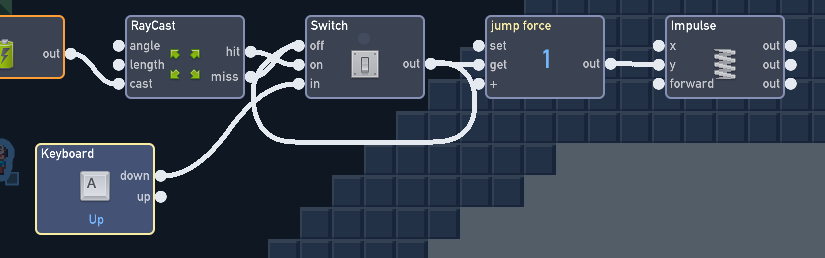(Skip Level 1)
Dunno why jump just went so high.
Set the jump to 1, still goes decently high.
If you heck out game and it seems ok that because I set the gravity to a high ammount.
Before it was 45 on Y axis.
If anyone has a fix please let me know…
1 Like
One way to fix this problem is to increase the object’s density in it’s physics menu.
Step 1
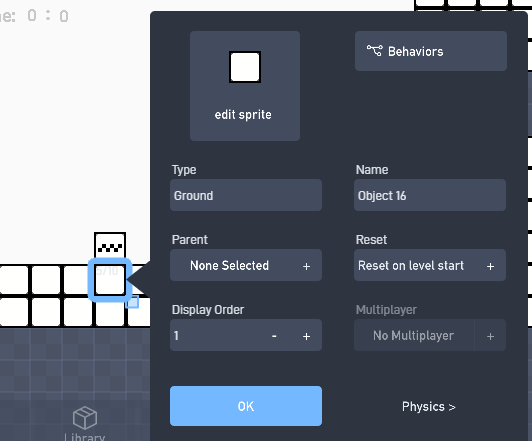
Step 2
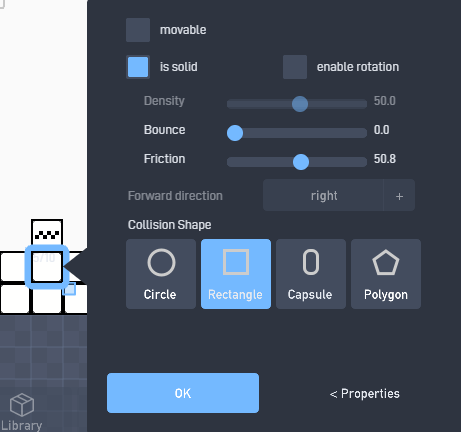
2 Likes
Also, you can put the jump force behind the switch. Using raycast sensing, it often does this, so this is what you do:
IDK why it works, it just does (at least for me :))
2 Likes
Jump seems fine to me.
If you want the hop to be lower, you can change the jump force from 1 to 0.5 or you could just increase the Gravity. But it really doesn’t seem that high of a Jump.
3 Likes
That’s cuz he fixed it, but yes, your solution works ![]()
1 Like