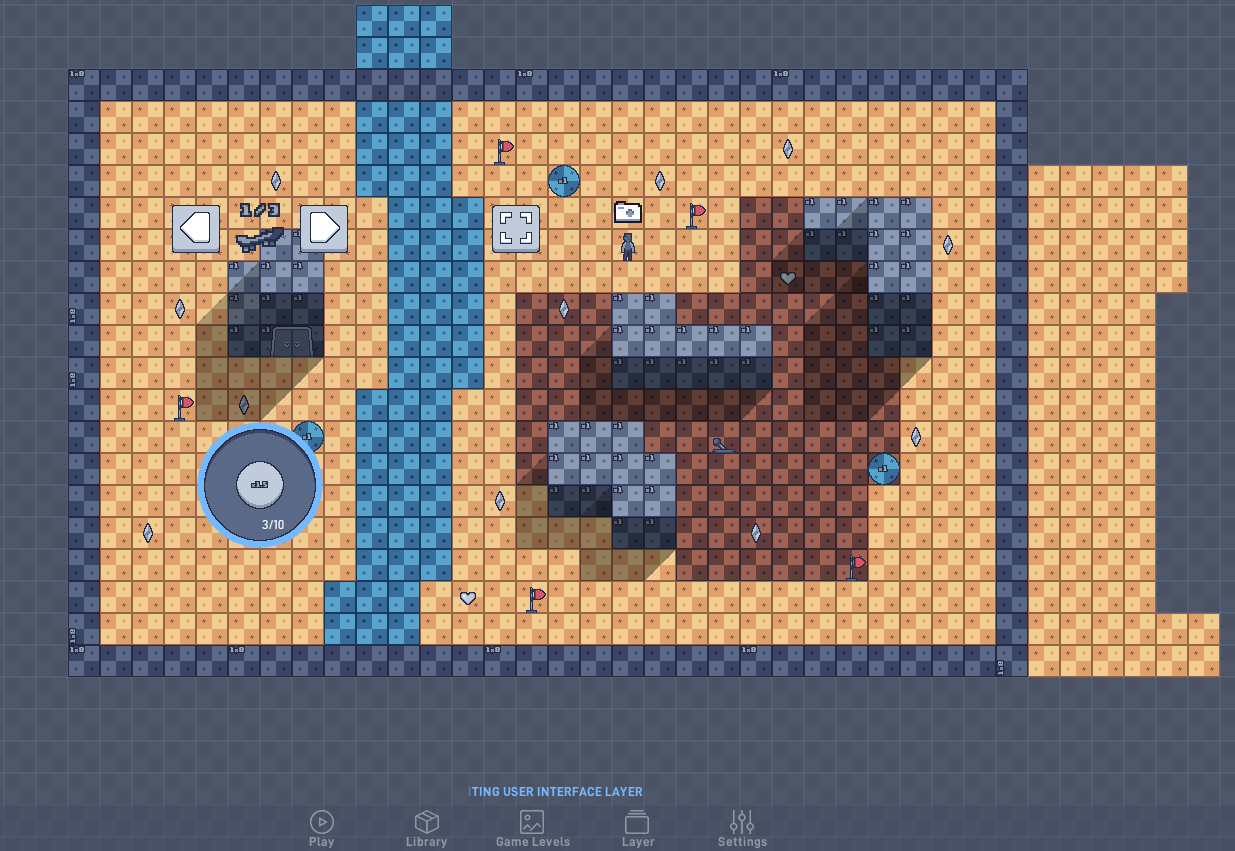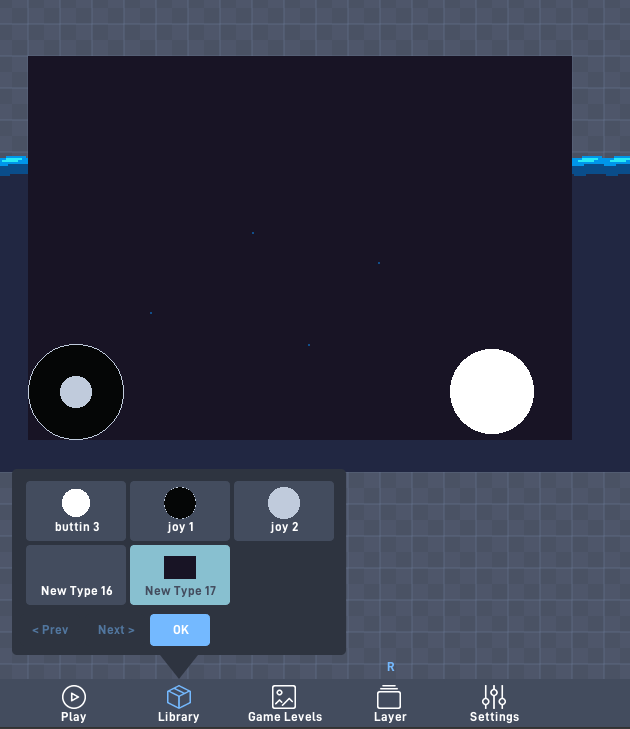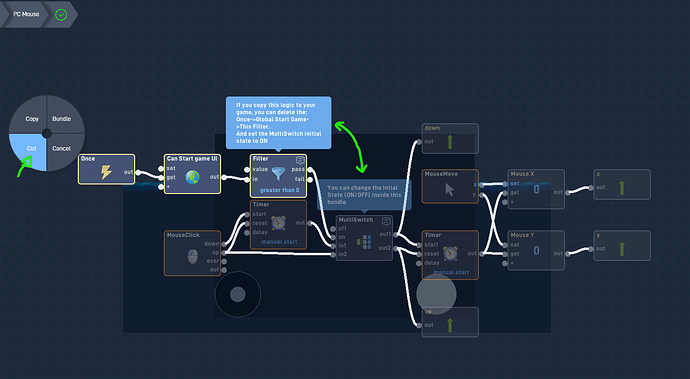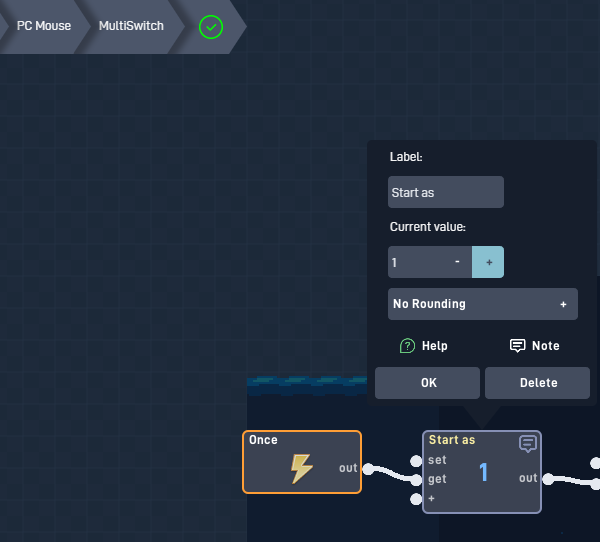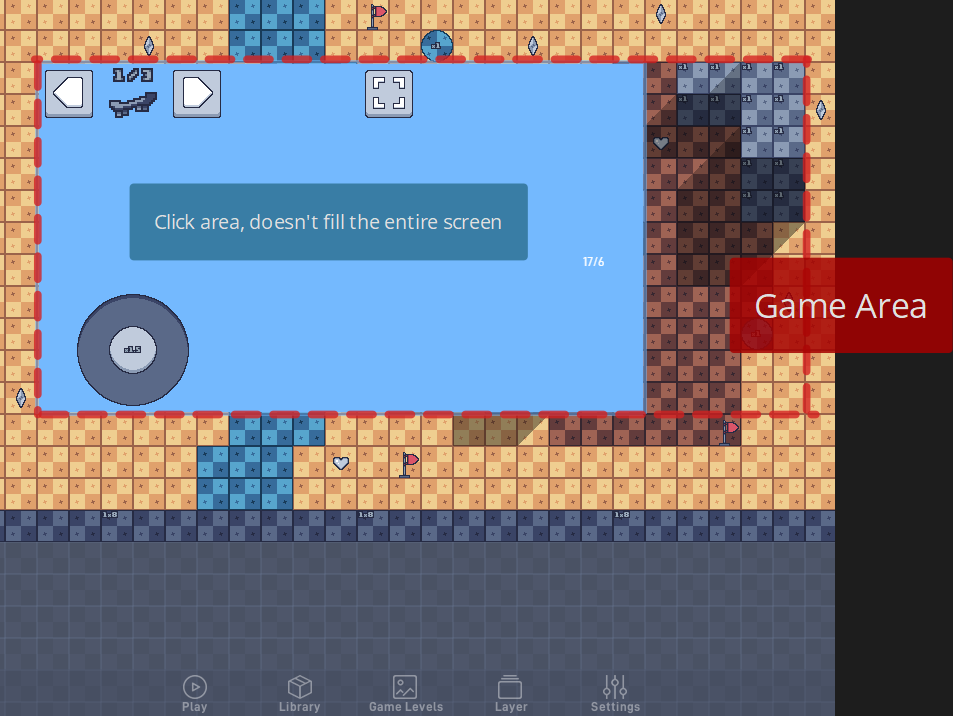Can you explain what you’re trying to do? Are you trying to make mobile controls?
yes
can someone help plz.i tryed doing this for a day
I have 2 examples, one for mouseclick and another for multi-touch that uses the gesture behavior (gesture behavior only works on mobile devices/not desktops).
I want the one i already have and its the sameone from the new famose multiplayer game.
Hey JR sent me this thread for me to reply.
I’m the one that coded the mobile controls for Misty Hollow, and it was based off this other example of mine that was also used on various other mobile games I made.
I recommend checking the original Code here as it will be much easier to copy it:
If you look into the Top Down Level, you will find all the logic you need in 3 UI objects and inside the player for this level.
The mobile controls for other types of games is also included in the other levels.
I’ll try it later I’m on my tablet so if I need eny more help I’ll tell you
What did I do wrong
I need help I can’t figure out why it won’t drag the joy stick
I need help I can’t figure out why it won’t drag the joy stick?
Bro, I will be honest, I’m sorry but I’m just too busy with work and can’t look into your game.
Maybe others can help you as well.
Ensure you don’t have any your logic from before, and ensure you imported and updated all the code you need.
You need to copy the Logic for these objects:
Big Overlay block that cover the screen, that’s what captures the Mouse Clicks and Taps
The Joystick Background
The Joystick Small Part
Then, also copy the code that gives the inputs to the Player, inside the Player logic.
If there are behaviors that need to be set to specific objects, ensure you connect to the corresponding objects in your game.
Do you have time to look in my game and see what’s wrong with the mubile controll
Okay I Will look into it tomorrow
it’s tomorrow are you still shur you can help today
Heyo! Sorry it took me a while to be able view your game, but here is the solution!
It’s actually really simple! Follow these Steps
Here’s how to add mobile controls in Flowlab, using the template Mobile Controls bundles included in the “Complete Prototype Asset Pack”. (after you import its logic as described in previous comments)
In the “Click Area” Object (New Type 17) object you have, access its behaviors.
In this Bundle, follow the instructions:
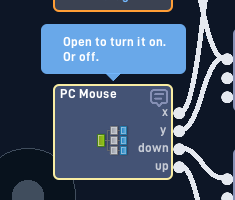
After you cut the “Once->Global->Filter”, you have to open the MultiSwitch bundle and set its initial state to on as shown below:
Set the Number “Start as” to 1. This will make the switches start turned On by default.
This will turn on the Mobile controls by default. In the game the controls are activated through a Global, but for your game, as explained in the Bundle notes, you can turn it on by default.
And that’s it! The Bundle now works. 
Btw, you also have logic that hides the mobile controls, but here is proof that after you do that, and turn on the UI with your “Hidden on Demand” logic, it looks like this:
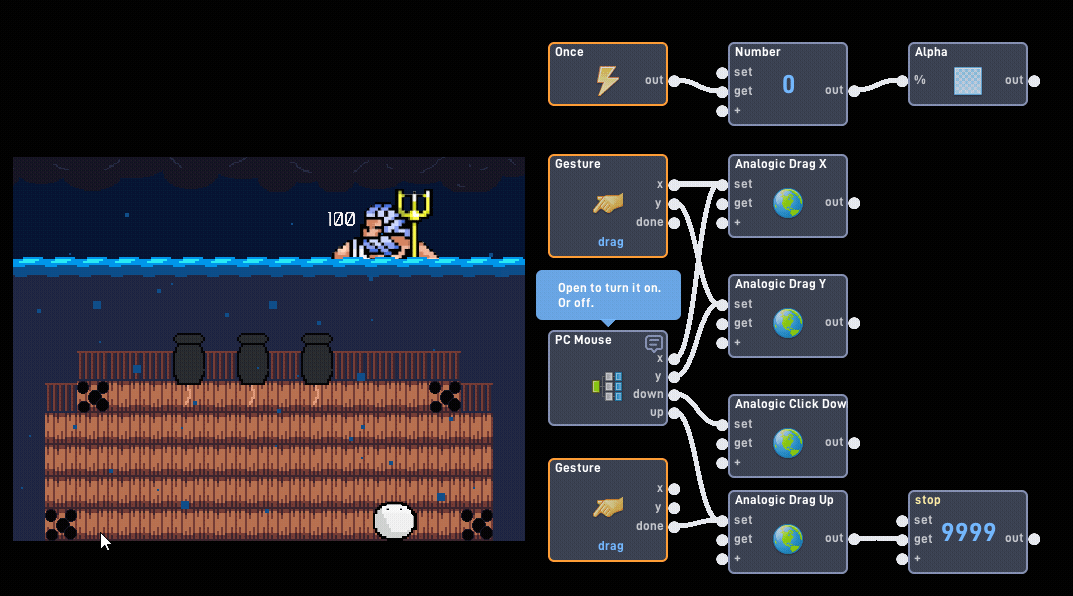
And to finish things, here’s a recommendation, if you want to have 2 buttons in the screen, you have to make sure the Click Area for the Movement Analogic doesn’t fill the entire screen as shown below:
Btw Your game looks cool! Good luck with your project ![]()
It shows in that screenshot wheee that logic is.
The number is connected to a filter ->Switch.
Just follow the steps I showed and the Bundle Names breadcrumbs
Thank you it worked. I didn’t know what to do untile I looked at the bundles and found it