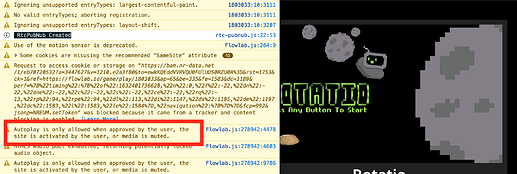I have tried time and time again to fix this, and I still think the sound isn’t working on the menu. I’ve tried auto timers, putting the sound in different blocks, a combo of the two. IT ISN’T WORKING HELP!!!
It seems to work fine for me
Did you click the game before attempting to play any sounds? The browser will not play any audio until you click the game - this is an anti-spam feature in all browsers.
The best approach is probably not to attempt any audio until the player clicks the “play” button.
Yes. It might just be bad wifi, since i’m working on my little bro’s hotspot ._.
See the top description.
It.
Don’t.
Work.
Pls.
Help.
Anyone.
Pls.
I’m dying here 
What are you trying to fix?
It still works perfectly for me, so I’m afraid the only explanation I can give you is that there is something wrong with your device (or browser) not your code.
I.
Already.
Explained.
The.
Problem.
In.
My.
Previous.
Reponse. 
You are attempting to play sounds before the player has clicked on the game. This won’t work, browsers prevent it.
HOW THO?
I put a Once in there…
? ! ?? ! ? !! ???
The Once is the problem.
Sounds can only play after the player has clicked on the game. A Once trigger activates when the game starts, even if the player has not yet clicked on it. All browsers do this, to prevent ads and spam from blasting you with audio.
You have to wait the player has clicked the game (Using a MouseClick trigger) before you attempt to play any sounds, or the browser will just ignore it.
WRONG ONCE AGAIN!
I fixed it.
I was able to drag in a message in the rotating Rotatio sprite. Once it gets the variables to rotate, the game is being played, no? 
So once it gets the variables it sends a message to the title to play music. TAKE THAT, BROWSER!
Thx for helping me, tho. Great help as always.
I’m just going to take the back door…