@JR01 I was wondering if you could help me with my 3D game that is in development? I was talking to Code Alpaca about it and he/she told me to turn to you for help. If you want can you help me? I will send a Dm to you called 3D help
If you plan on DMing a user you don’t need to make a thread as well, kind of defeats the purpose ![]()
I did Dm him before, but he wasn’t responding so I figured he would respond from a post from a help request lol
So the thing is, you need to have 2 worlds working at the same time.
The idea is similar to DOOM, where you have a top-down game running in the background, but a separate version of the top-down game showing the 3D effects.
I put my old system in this example, just the “WIP System” level is something I’m going to try out later. But the “Old System” level is what I used in The Witch in the Woods. Normally you wouldn’t see the top-down version of the game running in the background because all those objects are set to be invisible.
Flowlab Game Creator - WIP Top Down 3D
This is very epick and will help a lot! Thanks!!!
When I try the movements out it doesn’t seem to be working because the trees aren’t staying in place when I move the camera and also when I hold the camera in place and move the character while moving the camera it is wonky, do you think you know why? Also, the trees also move as I move too
@JR01 forgot to ping you for the top message
Any 3D object has to be non-solid, all the collision needs to be handled by the invisible top down game underneath it. You cannot have collision in the 3D world.
The players movement is broken because you’re moving a 3D object, all 3D objects move themselves. Moving them while their positions update will break it.
If the Tree’s are moving when you move, then you have the camera tethered to the player. The Player also have to have its top-down and 3D versions. I update my example to better show that.
@JR01 sorry, but I don’t really understand how this works or what you mean by having a second top down game working in the background. If you could a video, or images would help this make sense
I mean it literally a top-down game, that’s what handles all the movement and collision.
The 3D effect is just visual and changed based on what the 2D game is doing.
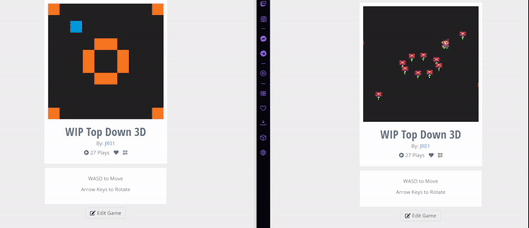
(On the right, the player is moving and camera rotation is on. The player movment matches the blue square on the left)
Also @JR01 for Witch in the woods it allowed you to move from one place to another and the camera would move with the player, is there a way for it to work in here too?
Also thank you for making the example ![]()
The camera moves in the 2D world, I had the code in the player but you can just change This X and This Y to Player X and Player Y globals instead (it needs to be the top-down 2D player).
If you’re asking about camera transitions like in some of the levels then it’s not easy, I did a lot of messing around with my Camera+ example to get it working.
Nevermind! Everything’s working!