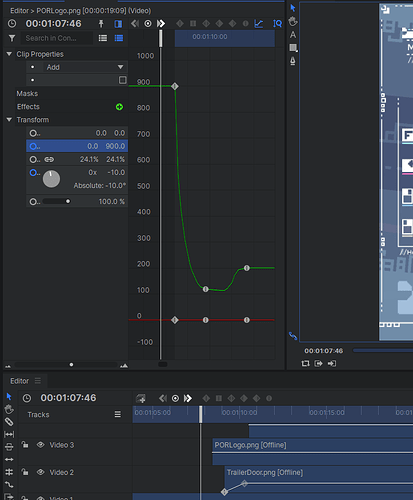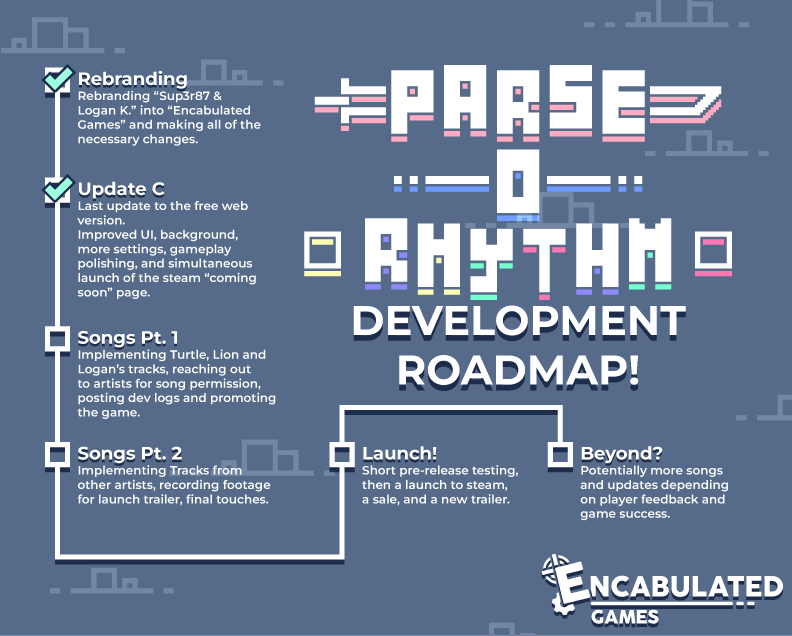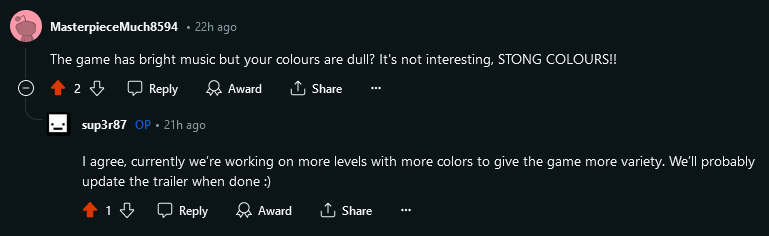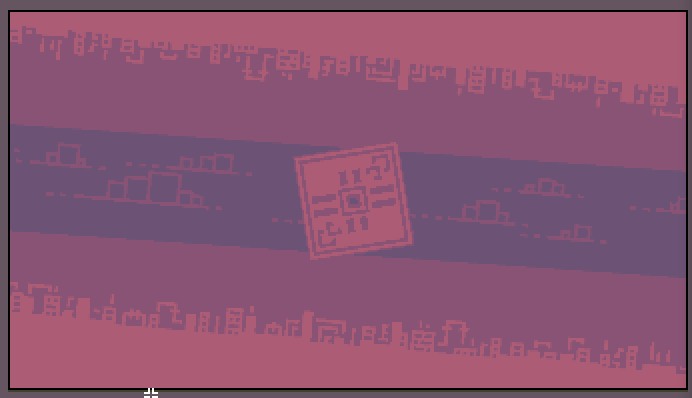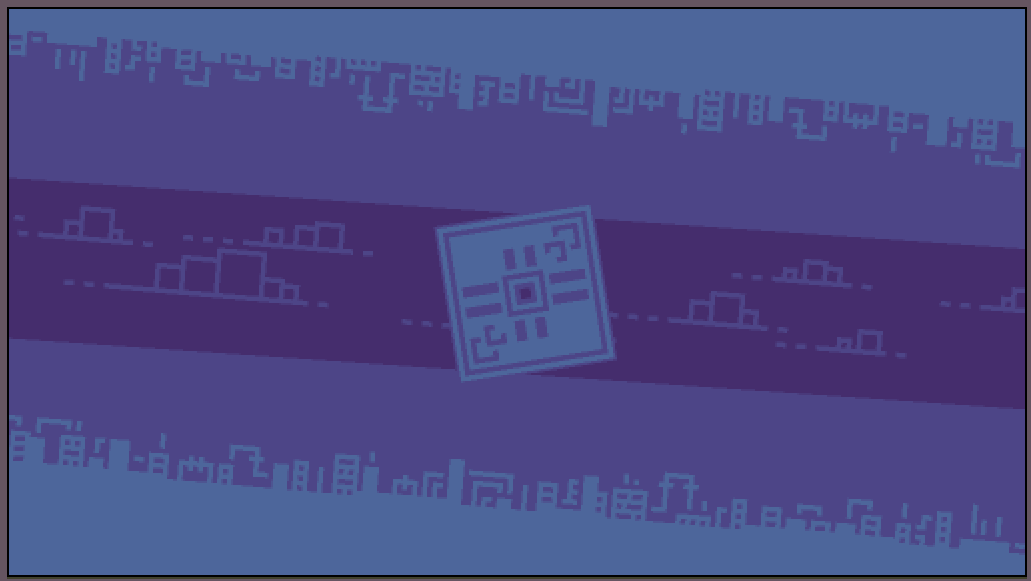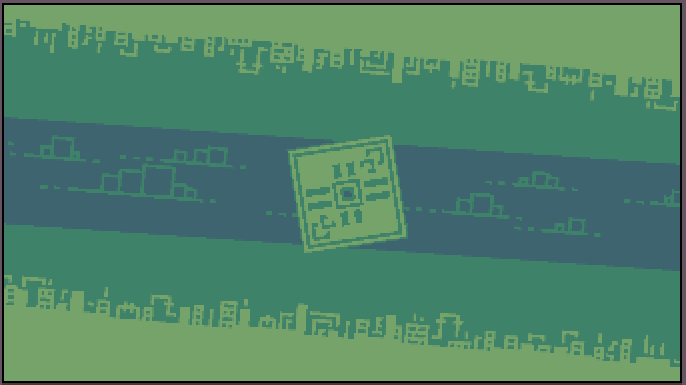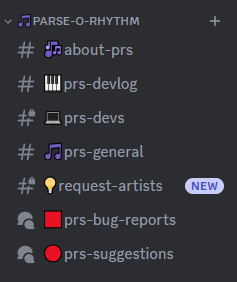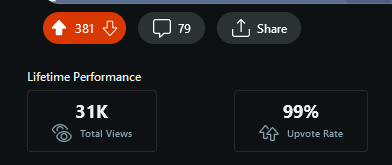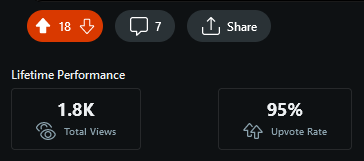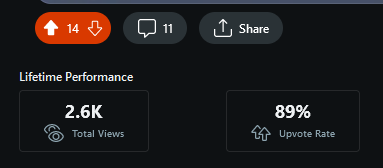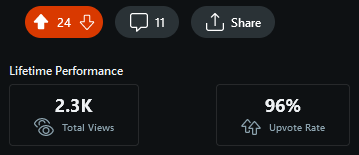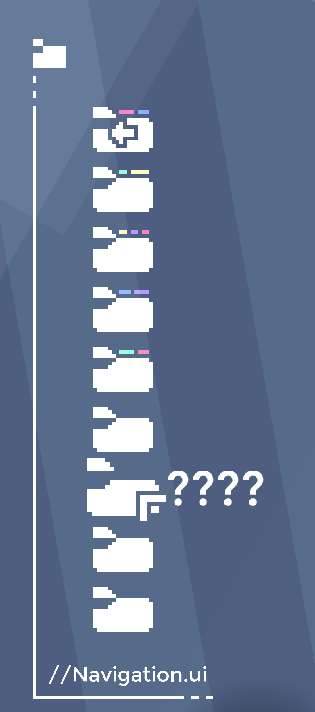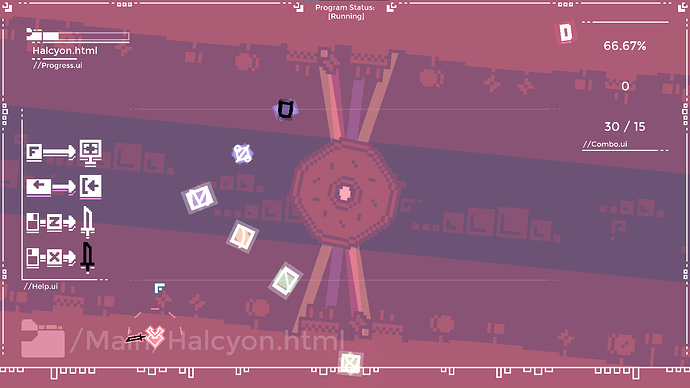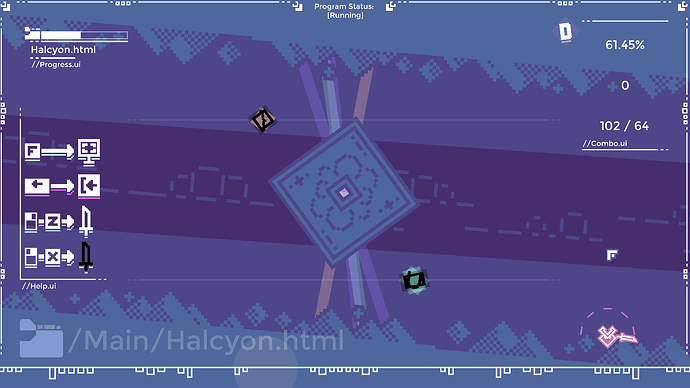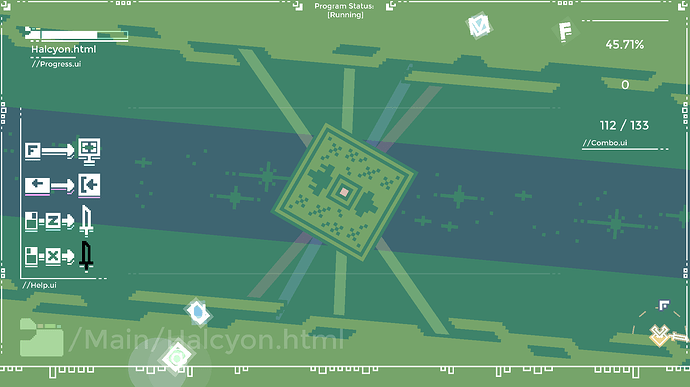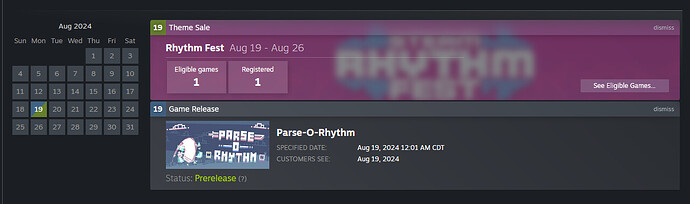Sunday Devlog 6: Steam Locomotive
Sunday Devlog 6: Steam Locomotive
Welcome back! As some of you know by now, the Steam page for the game has officially launched! A lot more than just a bit of art went into launching the demo to Steam so let’s talk about it in more detail.
Completing the upload
When you first upload a game to Steam, Steam’s reviewers will go through your game info, description, and game build itself to make sure everything is up to standard. After that, you are free to update and modify your Steam page as you wish.
Because of this, I ended up choosing to submit the game before everything was done promotion wise. I still had to make the trailer, a few gifs for the store page, and other minor things. So after assembling all of the promotional stuff, writing a description and sending it off, all I had to do was make a trailer and some gifs. Simple, right?
I wish.
Making the trailer
Here’s the thing about what’s on my computer: the video editing program that I have used for a while now is called HitFilm Express.

However, the company that made this software discontinued it a while ago. This is fine, since it wasn’t deactivated on my computer, so I can still use it. However, using it to animate things is a big problem.
A big part of editing 2D videos is moving things around. Whether it’s a scrolling transition, some flashy effect, text popping up on the screen, any movement at all, it needs a good animation system to work. This involves using little “nodes” in a graph editor to control how something moves.
Don’t worry, I probably ever press around 20% of the buttons you’re seeing here. Software be like that sometimes.
For example, the green line you’re seeing here is responsible for the Y axis position of the game’s logo. This means that as the green line increases or decreases, the Y axis position of the logo increases or decreases, making it move up or down.
The white dots on the line are meant to act as “waypoints” so you can control how the animation works. The idea is that the software draws a smoothly curved line between the nodes to make sure stuff moves smoothly.

Here be jank
However, as you might have noticed, this line isn’t smooth at all. It’s janky, has points where it rigidly changes direction, and goes down before moving up, something that shouldn’t even be possible.
And this is exactly why I have been trying to break away from this software. It runs great, has absolutely no bugs and errors, and is easy to pick up and use. But for some reason, animating with it can be a massive pain and you can be forced to place extra nodes to deliberately force the line to go on the right path, which can be difficult and time consuming.

No more jank
So because of this, I looked for alternative video editors. Obviously Adobe’s Premiere Pro is out of the question - piracy is difficult, they charge you criminal subscription fees and they also want to feed your work into an AI. So the next most interesting candidate I found was…
Davinci Resolve! Here’s an editor that has good things said about it, has a free trial version, and is being updated by it’s software engineers. so I went and installed it. However, as I started using it, things went south very quickly.
First, the editor was extremely laggy for some reason. Even with only a few things placed into the project, there were stutters constantly, making editing sluggish. I initially put up with it, but the actual main problem was that you couldn’t move UI windows around.
When it comes to most software, it’s very important that you let the user customize the layout of the UI. This allows the user to work with their own personalized layout, maximizing their efficiency and comfort. However, Davinci Resolve not only didn’t have this (at all), but it’s users were also advocating for keeping it that way. So after some evaluation, I decided to jump ship and just head back to HitFilm Express after wasting 8 or so hours figuring the software out and attempting to use it.
Even though dealing with the animation was annoying as always, I was able to whip up the trailer in about 4 hours thanks to actually knowing the software. Right as the game got accepted by Steam’s reviewers, I added the brand new trailer and all was finally done!
Day one cleanup
So, hooray, the steam page is launched, I can now focus on the full version fully, right?? Well as you might have guessed, nope!
I still had to make a few Gifs to go on the store page to make it more attractive, but more importantly I also got some immediate feedback from friends who played the game. Turns out that I forgot to include an exit button, which is never needed for web games, but ABSOLUTELY ESSENTIAL for downloaded games. There were also other smaller issues that I fixed later down the line, but those moments I was adding an exit button were a frenzy because all I could think about was the prospect of someone downloading the demo, getting mad there’s no exit button and not wishlisting the game, lol.
After all that mess was over, the Steam page was done and dusted, which means that the “Update C” section on the roadmap is now actually, for real this time, complete!! Yay!!
Making the new tracks
As the roadmap implies, we are now focusing on adding more content to the game for the full version. We already talked about what @nhgcr_for_the_3rd_time and @ThatBoxLion are doing, but what about Logan? Well, we sort of decided together than his second album in the game will be… drumroll please…
Galacdrive Remixes!
The Galacdrive music is some of the most well loved music in the Flowlab community outside of the default tracks everyone gets, so it’s only appropriate that we pay homage to that in the new album. Details are still up in the air about it, but more info on this particular album will come out soon.
Aside from that, the game was never designed to have multiple albums, so it is going to be a pretty straining technical challenge making the game compatible with several albums. That’s being started right now, but I’ll be able to talk about it a lot more next devlog!
What has been seeing good progress are the new color palettes for the new albums. I posted the game’s trailer to Reddit’s r/DestroyMyGame, a great place to get brutally honest feedback. One of the most popular talking points was that the background is too same-y and doesn’t have enough variety.
Average r/DestroyMyGame resident
Here are the palettes that the new albums will follow (the art itself will be varied, I was just testing things):
Lion’s candy themed album
Turtle’s dream themed album
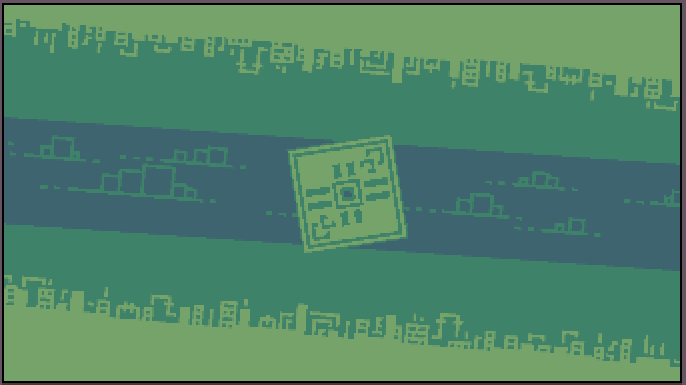
Logan’s galacdrive themed album
Now that the palettes and most of the music is done, it’s up to me to add the functionality into the game for the new albums, make the new songs, and make sure it all works! There’ll be a lot more on this next devlog.
Quick announcement
One more thing: since we are now on the roadmap phase where artists are being contacted, a brand new channel has temporarily showed up on the Discord: Request artists!
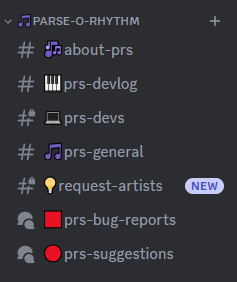
Here, you can request an artist or album whose music you think would fit into the game well. We’re open to most genres that are in the vague area of electronic music  . And when I say “We” I do mean that - the game is a team project and I really appreciate the effort Logan, Lion and Turtle have put into the project, so they get as much of a say as I do.
. And when I say “We” I do mean that - the game is a team project and I really appreciate the effort Logan, Lion and Turtle have put into the project, so they get as much of a say as I do.
Anyway, that’s all for this devlog! This is the first log to also be posted to Steam since we have a page by now. If you haven’t yet, be sure to wishlist the game on Steam! Thanks for reading as always!
-Encabulated Games