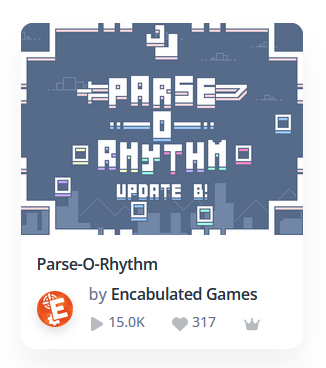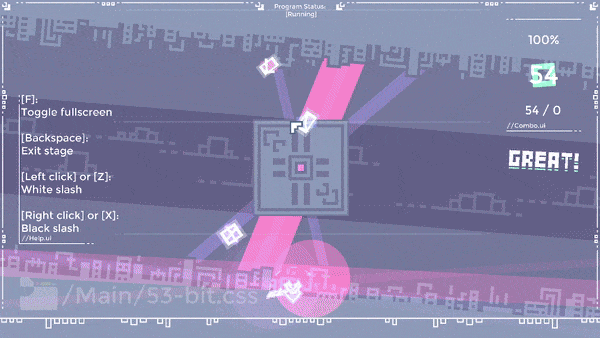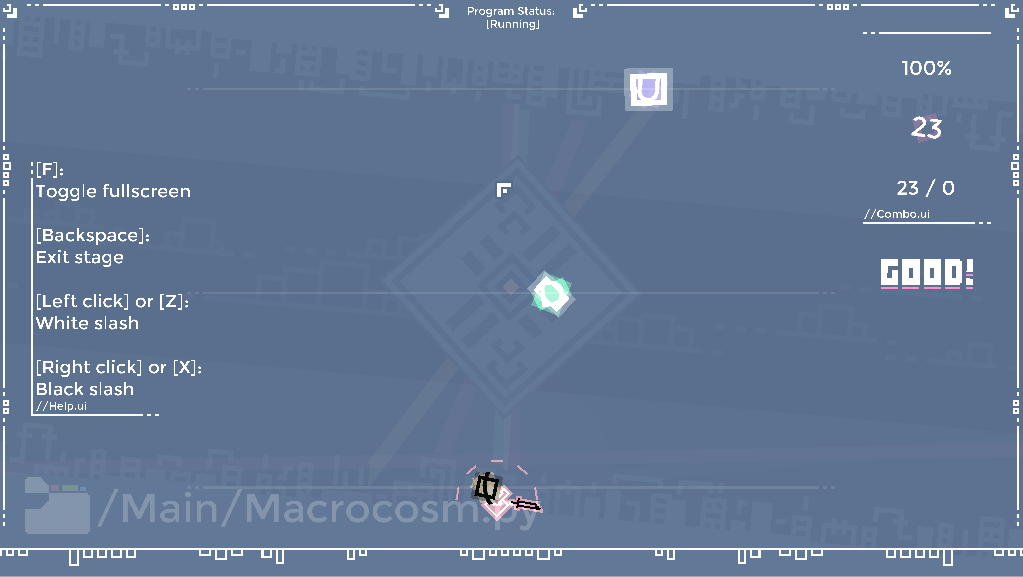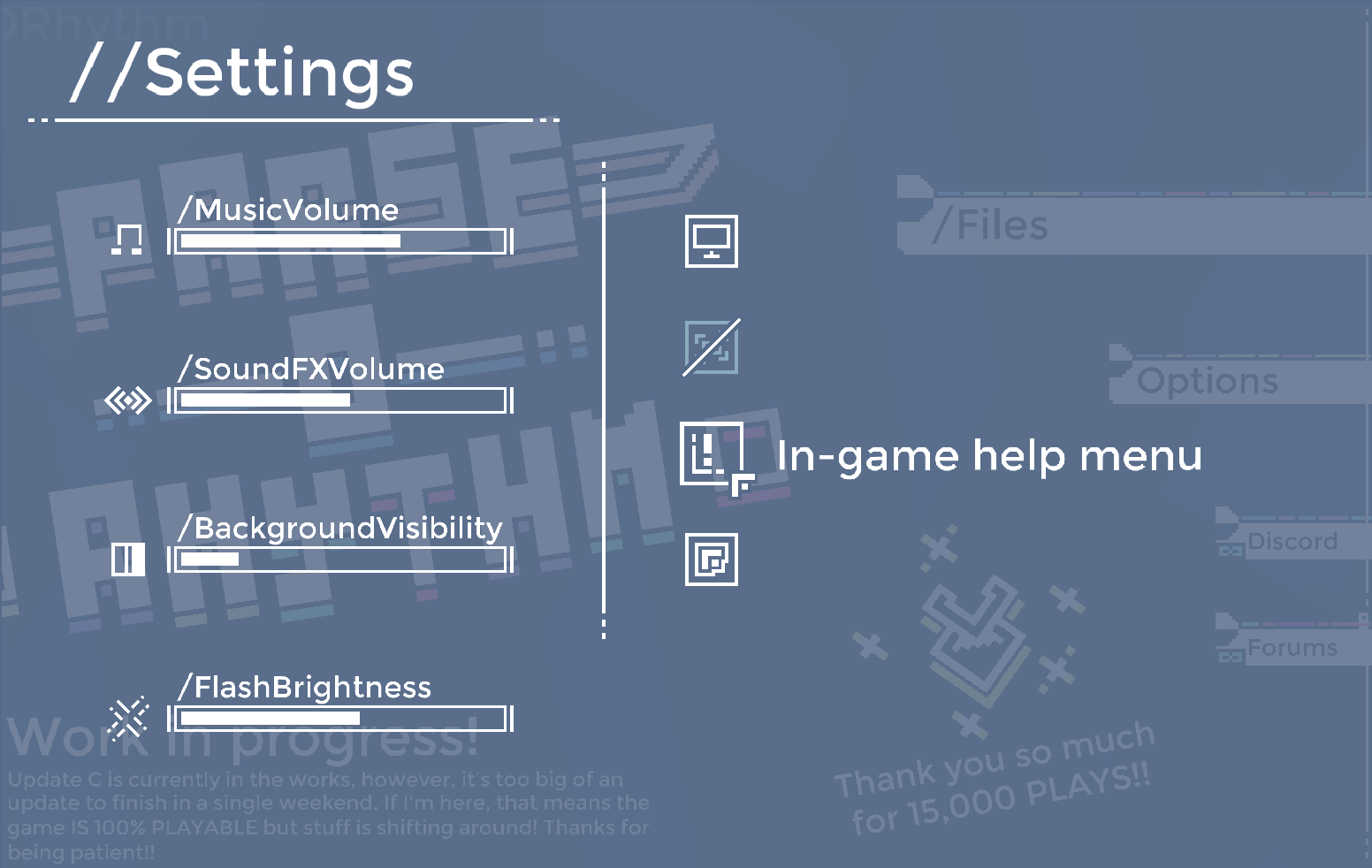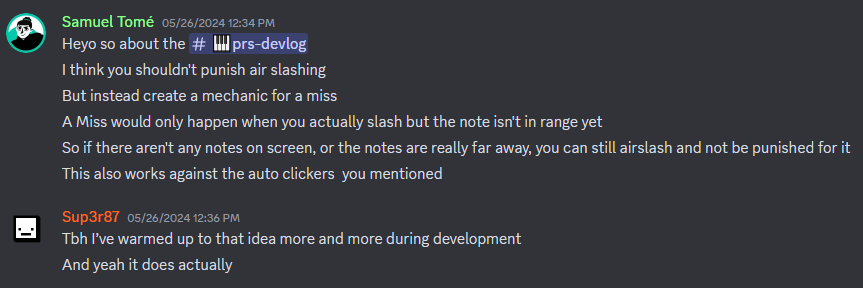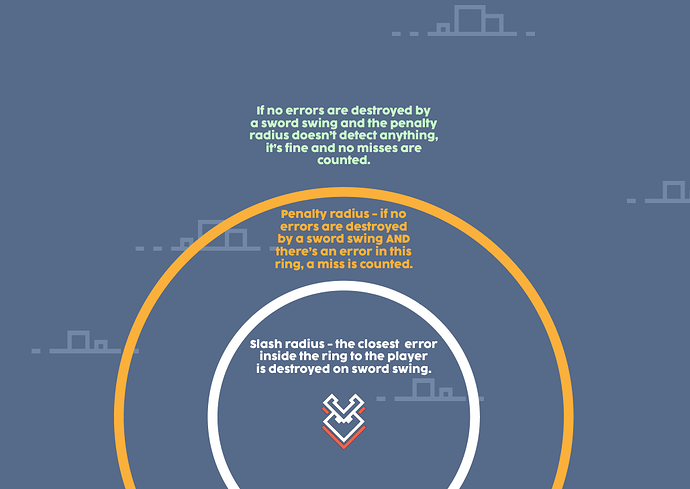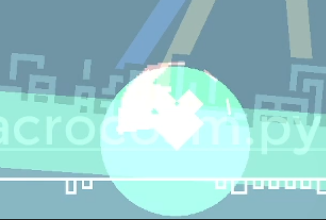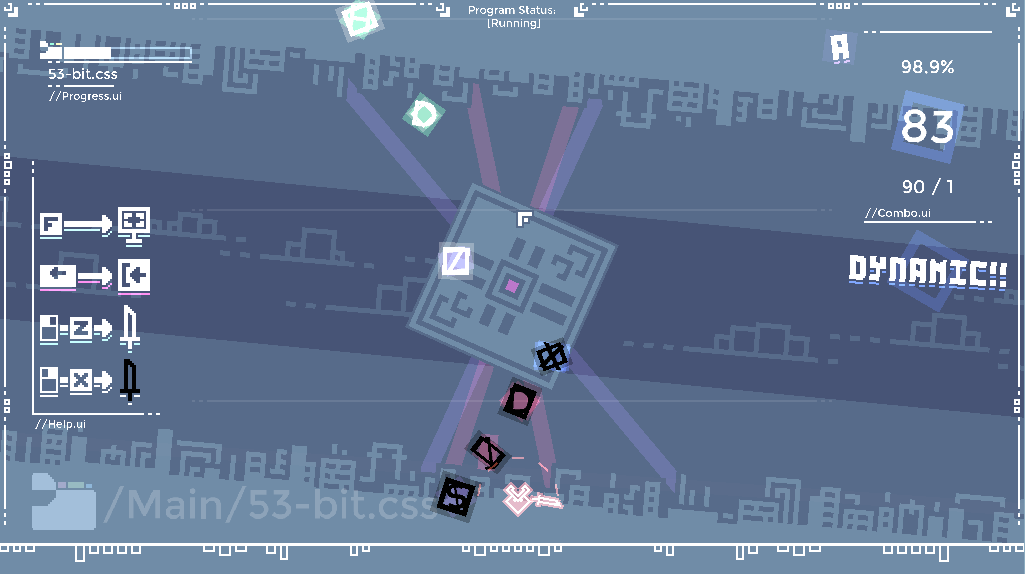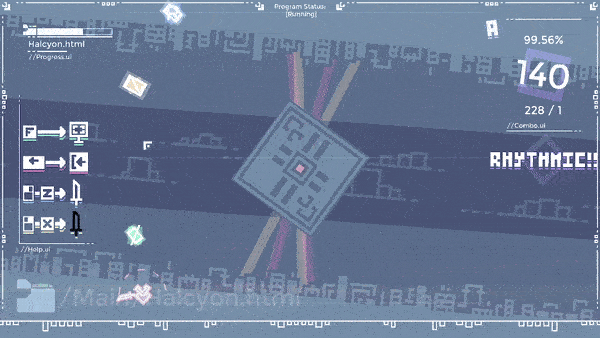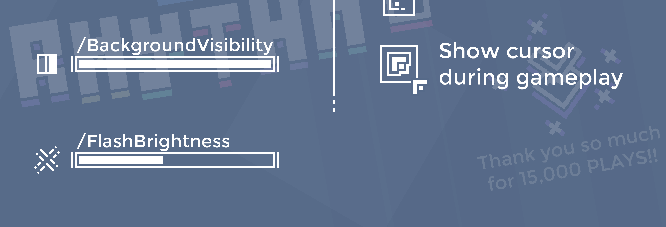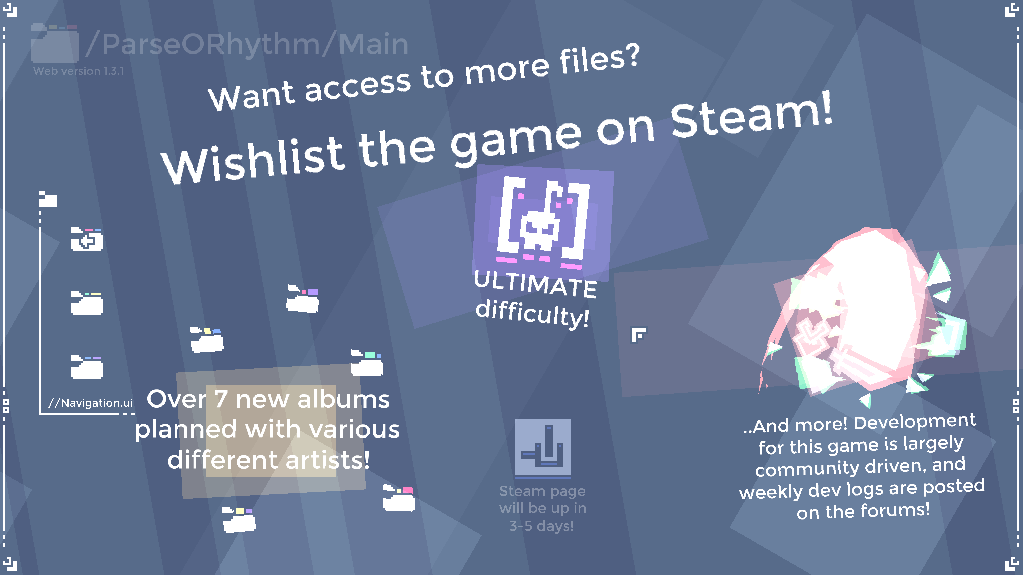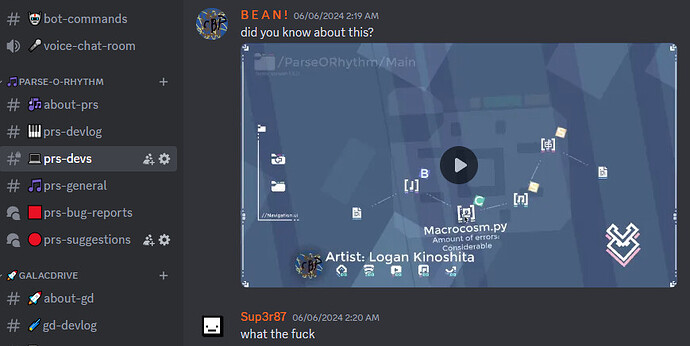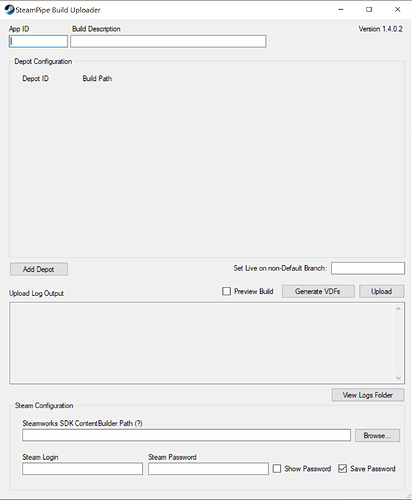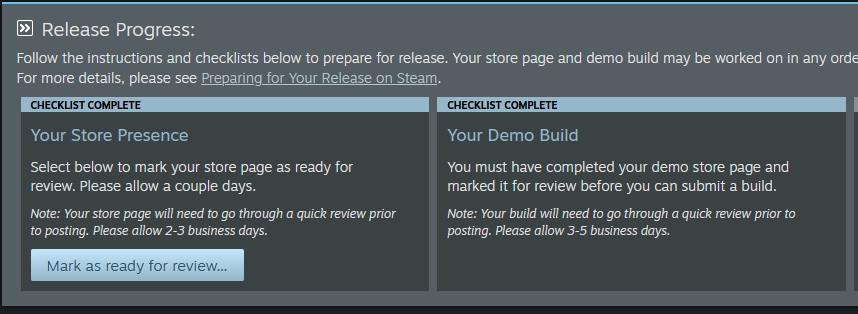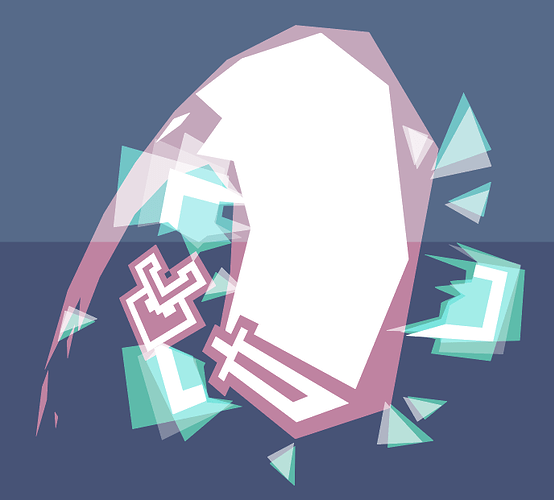Sunday Devlog 4: Upgrades, People, Upgrades
Sunday Devlog 4: Upgrades, People, Upgrades
Yo!! This week has been entirely focused on working on Parse-O-Rhythm, and a lot has been done and dusted! There’s even a chance that the demo gets launched by the end of next week! Let’s discuss it all in the fourth edition of these dev logs!
Parse-O-Rhythm
To get a short piece of news out of the way, the game recently hit 15,000 plays!
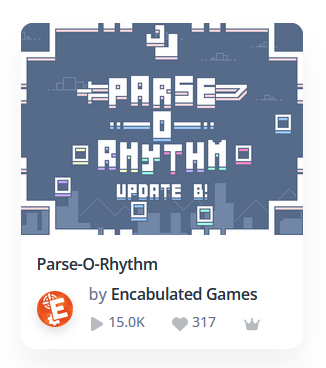
The only game of mine with more plays is Universal Crumble, and at the rate things are going this is going to overtake it!
It’s kind of hard to wrap my head around, especially since that’s the amount of times the game has been opened, not the number of people who have played it. But judging on the leaderboard data from the game, it could definitely be around a thousand people, which is just insane. Thank you so much for playing despite the rather slow development (before it picked back up in May)!
Aside from that, a LOT has been done on the game, so to help split this apart decently, this will be divided into two sections: visual and gameplay changes. Let’s talk about the visual ones first.
Visual changes
The background is now done!! This has taken a good chunk of time to do - all of the math, special effects, and ability to scale up with updates after the demo has been forged into this brand new background. I’m quite proud of it and it really adds energy to the game. Playing levels has much more personality now, compared to before.
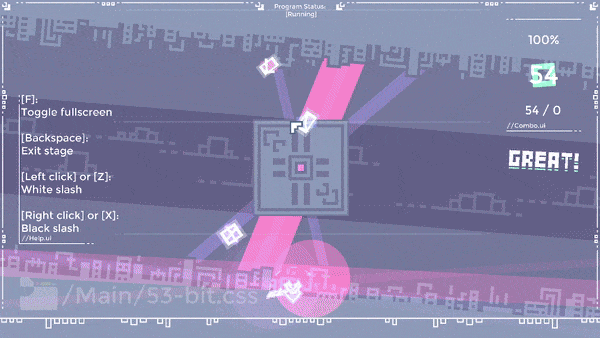
Don’t mind the grain, that’s just because this site has a pretty strict limit on the size of stuff that can be uploaded.
Your first thought at the site of this might be “That’s awesome!!”. But your second thought is probably “oh god, that seems distracting.”. Well fret not, because right after completing this change, a new setting called “background visibility” allows you to adjust how visible the background is! The more you decrease it, the more the background blends with the default color of the game.

When you adjust this slider, the background in the home screen also gets muted, helping you gauge how much you need to lower it.
The background at a very low visibility value, about 25%. Much easier to focus on the notes!
Aside from all that, two new buttons have come to the settings menu:
- In-game help menu
- Show cursor during gameplay
This menu is starting to get a little full…
The In-game help menu button will toggle the help menu during gameplay. If you didn’t really like the menu being there (it’s getting a visual change in update C as well), you can now remove it by toggling it off.
The Show cursor during gameplay button, when turned off, will hide your cursor when you start a song. Without the cursor being visible, it feels a lot more like you’re actually piloting the AI with your cursor. But this is a change not everyone would like, so it’s an option. The cursor always re-appears after a song is done and is always visible in the menus, of course.
–
Aside from that, the final two features that are being worked on early this upcoming week are a progress bar that shows how far along you are in a song, and the game changing the amount of “energy” in lighting and effects depending on what’s happening during the song. This will be talked about a lot more next devlog!
Gameplay changes
A poll on the discord server was aired about the air-slashing debate last week. During the discussion, @Samuel_Tome came up with an interesting idea: why not solve the debate by allowing people to swing in the air, but not when there’s an error close by?
We had a short discussion and later, I decided to give it a try. It worked ridiculously well and took like, 5 minutes to implement, so here’s the outcome!
The game now has a new radius in addition to the slash radius: the penalty radius. This is an infographic that will do a better job than me plopping down some paragraphs, and is a rough map of how the new system works.
I hope it’s easy to understand!
This also works for positive and negative slashes, so you can swing your sword in the positive (white) mode with a negative error (black) in the penalty radius and nothing will happen. Thank you, PixelPizza, for this awesome idea!
It also uses almost no performance resources, much to my surprise (usually checking a circular area can cost the computer resources), which is an added bonus.
–
The other big change is that you can no longer slash errors that are under the AI. When the new slash system was introduced in update A back in late January, it brought massive performance and gameplay improvements. However, because the slash area was now a circle, you could destroy errors underneath your player, even though that’s not really where the sword is swinging.
This new change includes a vertical limit for errors, before they can no longer be hit, even if they are in your circular “slash radius”. This finally puts an end to hitting errors that are below your player, which is something that has irked me for a long time.

Before this change, you could hit an error when it was this far under your player. I know.
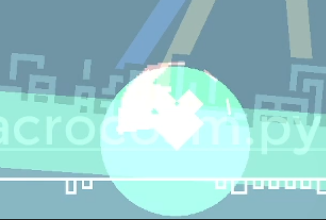
However, as you can see from this screenshot, the limit is pretty generous. You can still hit errors that are right above your AI or just below it.
Both of these major gameplay changes are brand new. If you don’t mind playing the game for a bit, I would absolutely love to hear your feedback on these features before they are shipped off into the demo version. Thank you in advance!!
–
Nothing too noteworthy has been going on outside of the game, so that’s the end of today’s log. However, I hope that all of these changes can help make up for it. Thanks for reading and see you in the next one!!
-Encabulated Games
![]()