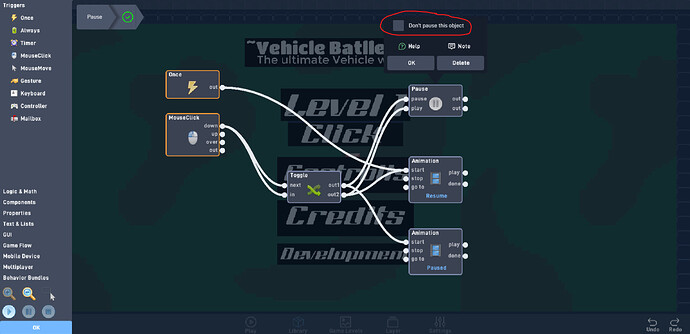I want to make a pause button that stops all the sprites from moving, but I want to make a paused menu that you can exit after using the pause button again. But using the “Pause Game” block stops you from making other clickable buttons, including the unpause button I want to make. Is there a way I could pause only certain sprites?
put the pause behaviour in the objects with “don’t pause this object” on
yeah but how do I make it un-pause? There is no “toggle” input or anything like that. Also, I can’t make other objects have the property “Don’t pause this object”
Yeah, but I have a cursor that replaces the mouse with itself, and when I pause the game, the cursor pauses too and I can’t unpause. I just want to know how I can stop other sprites from pausing too.
just put code in the cursor that says to not pause the cursor
Try this: When the player clicks the pause object then the pause object sends a message to the cursor object. When the cursor object receives the message then a ‘Mailbox’ behavior triggers a ‘Pause’ in the cursor object that has ‘Don’t pause this object’ activated.
If you want screenshots then tell me and I’ll post some to help you understand what I’m saying.
you don’t need to use the pause behaviour to turn on the don’t pause object
just put this in objects you want to not pause
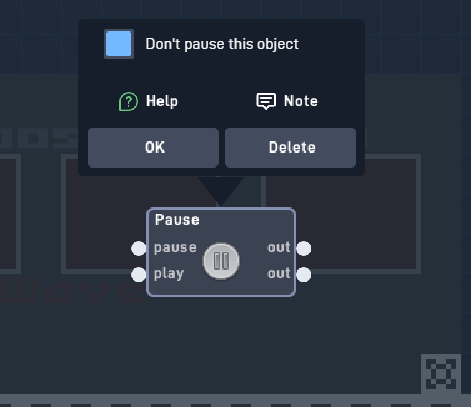
Thanks, that definitely worked!