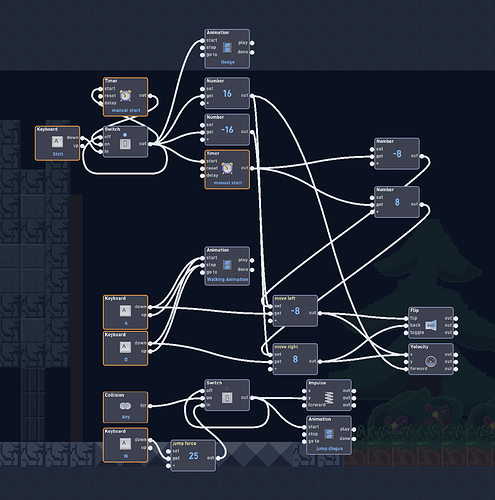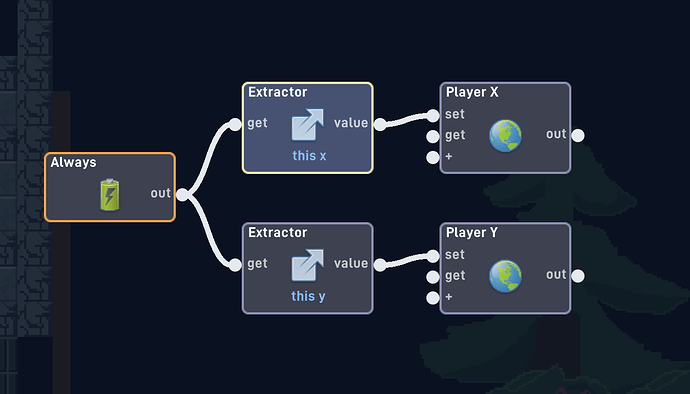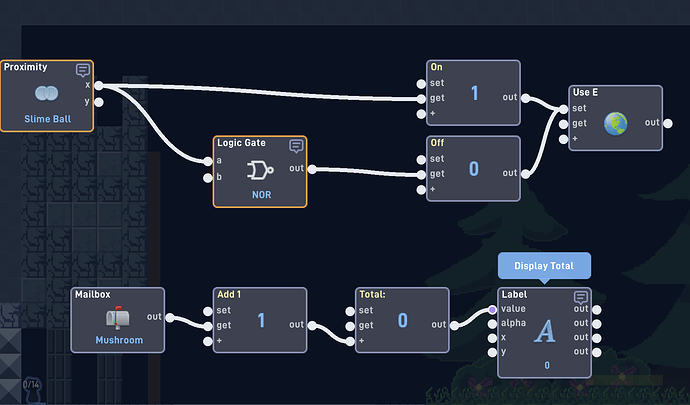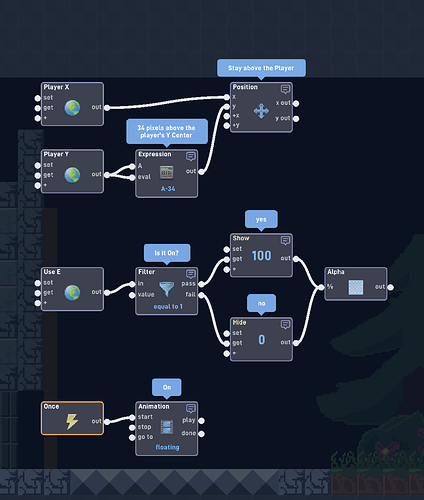Hello. I’m using the JR01 Pick Up Example but when i press play i keep falling through the floor. here are the pictures for my code:
@ManiacPumpkin Summoning
What do you need me for?
Are you having trouble with your own game? Or the example game?
If the player is falling through the floor, it’s probably because it’s either not solid or there’s a position behavior moving it through the floor.
From looking at the code, I think it may be a collision issue or the player (or ground) aren’t both solid and the player is falling through it.
I don’t have the link, nor am I on my computer at the moment or else I would check it out for myself.
you need to go to the level manually (Last Level) heres the link: https://flowlab.io/game/play/2249387
I forgot a picture:
here is a picture of the E object that appears when you get close to the object you pick up
You may have to click on the player and go to the objects properties to make sure it solid, do the same for the ground objects as well.
From looking at the code, I can’t see anything that would cause the player to do that other than the properties.
Like I said, I’m not on my computer right now since it’s going on 1:00 AM for me. I’ll check it out first thing tomorrow morning if no one else does by then.
it’s alr i guess i’ll make a simple pick system
This is what’s happening
-
Extracting Player Y
-
Y Global goes into the Expression (A-34)
-
Position is set to Y-34 now.
-
Extracting Player Y…
-
I think you see this is repeating. This repeat is causing the player to constantly move down 34 px every frame.
Globals will output whenever a value is set or added to it.
That’s supposed to be on the E object though, but that could still happen if the E object is solid and is forcing the player through the floor. When I try the game now, it seems to work. It looks like they removed the E object and added it to the slimeball animation.
so uh i didn’t follow your example and instead i created my own pick up system and it’s working!