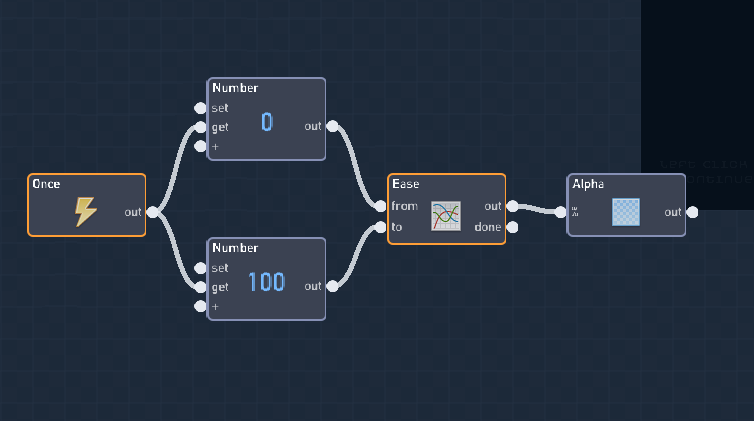Alright, I have seen this before. And i tried what was on that discussion, but unfourtently, I think I suk at flowlab. I copy and paste some code, I do everything it says, but it just doesn’t work! 


 Please help me with a fade effect. Click play = Fades in, then fades out.
Please help me with a fade effect. Click play = Fades in, then fades out.
The example I used was from NYCTOPHOBIA by jr_01. He said on another post to look at the code from fade-2, and I followed that. I just can’t make it work. Pls help
I just make an object that is the size of the entire screen and is entirely black. Then, in the behaviors, I send 0 to the alpha to make it transparent. Then once you click a button or press a key you could add to the 0 to make the black object fade back in if that makes sense.
Sorry I can’t provide pictures right now.
Use an Ease behavior from 0 to 100 (and vise versa)
Ooo I never knew you could do that!
Just make sure you set it to ‘linear’.
‘Exponential’ works too but it just doesn’t look right.
As Caden9 said, you basically just pair an Ease behavior with an Alpha behavior. The Alpha changes the visibility of a sprite, and the Ease makes it gradual.
Dam it that’s why, I set it to Quadric since that was what was on NYCTOPHOBIA
I did know that (not to be rude or anything)
Thanks grazer for renaming, thats better
No problem. Yea, the quadratic one will just make the fade happen in a different way.
@sans7657 - please use sensible, descriptive topic titles. I’ve fixed this one for you 
Yep, will try to improve