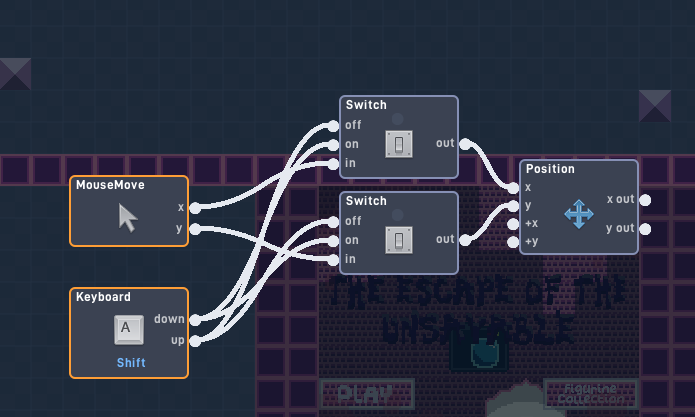i have a problem with my game. I don’t know how to make the cursor follow my mouse when you click ■■■■. Does anyone know how to do that?
the blocked out word is s.h.i.f.t.
I think you forgot to type the “f”.
yah. do you know how to help
Yup. I’m going to send some screen shots give me a few minutes okay?
you move with aswd and you shoot by clicking.
also to move on you need to clear all rooms
By the way, welcome to the forums!
So here’s the code for the shift click thing:
{"data":{"behavior":{"v":"2","nodes":[{"inputCount":0,"outputCount":2,"name":"Keyboard","behaviorType":"logic.triggers.Keyboard","x":-270,"y":32,"group":"","id":"6a2459448475a441","keyCode":16},{"inputCount":3,"outputCount":1,"name":"Switch","behaviorType":"logic.logic.Switch","x":0,"y":-160,"group":"","id":"6a2472470fe2ee40","_startVal":0,"dataType":2},{"inputCount":0,"outputCount":2,"name":"MouseMove","behaviorType":"logic.triggers.MouseMove","x":-270,"y":-80,"group":"","id":"6a248dca9d6e2542","gameCoords":false},{"inputCount":3,"outputCount":1,"name":"Switch","behaviorType":"logic.logic.Switch","x":0,"y":-64,"group":"","id":"6a24c3d09e4fa945","_startVal":0,"dataType":2},{"inputCount":4,"outputCount":2,"name":"Position","behaviorType":"logic.properties.Position","x":180,"y":-96,"group":"","id":"6a2508029062a942","pixelUnits":true,"resetVelocity":false}],"links":[{"input_id":"6a2472470fe2ee40i1","output_id":"6a2459448475a441o0"},{"input_id":"6a24c3d09e4fa945i1","output_id":"6a2459448475a441o0"},{"input_id":"6a2472470fe2ee40i0","output_id":"6a2459448475a441o1"},{"input_id":"6a24c3d09e4fa945i0","output_id":"6a2459448475a441o1"},{"input_id":"6a2472470fe2ee40i0","output_id":"6a2459448475a441o1"},{"input_id":"6a2472470fe2ee40i1","output_id":"6a2459448475a441o0"},{"input_id":"6a2472470fe2ee40i2","output_id":"6a248dca9d6e2542o0"},{"input_id":"6a2508029062a942i0","output_id":"6a2472470fe2ee40o0"},{"input_id":"6a2472470fe2ee40i2","output_id":"6a248dca9d6e2542o0"},{"input_id":"6a24c3d09e4fa945i2","output_id":"6a248dca9d6e2542o1"},{"input_id":"6a24c3d09e4fa945i0","output_id":"6a2459448475a441o1"},{"input_id":"6a24c3d09e4fa945i1","output_id":"6a2459448475a441o0"},{"input_id":"6a24c3d09e4fa945i2","output_id":"6a248dca9d6e2542o1"},{"input_id":"6a2508029062a942i1","output_id":"6a24c3d09e4fa945o0"},{"input_id":"6a2508029062a942i0","output_id":"6a2472470fe2ee40o0"},{"input_id":"6a2508029062a942i1","output_id":"6a24c3d09e4fa945o0"}]}}} Copy and paste the code above and put it into the object you want the code for
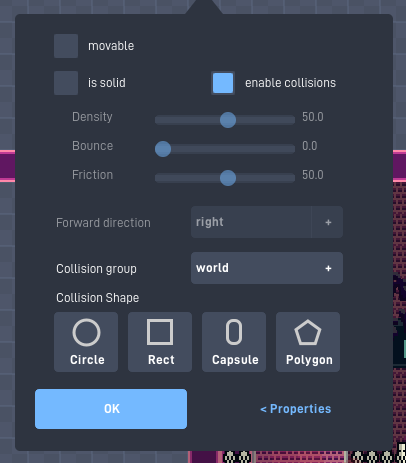
If the object is in the game world make sure to set this in physics.
The ball teleports to the mouse when “shift” is clicked. I could make it so the mouse has to hover over the object AND you must click shift for it to move if you’d like.
wait what. the ball? and whats the code for?
The code is for what you asked lol.
i know. so the 1st screenshot goes into the gun. and the second
?
The second is literally the same as the screenshot, but you can copy and paste code into objects on flowlab, just highlight the code, then go into the object that needs it, click on air in the coding area, and click import, and ctrl+v.
it was just a quicker way of putting the code into your object, instead of looking for the behaviors and putting them in.
oh thanks im testing it now
ummm. now it just holds the gun into place instead of the camera following the the gun. do you have a way for it to like expand the camera and zoom into what your aiming at
I’m not really a camera expert, sorry.
ok do you know somoone who is?
By the way, if you already had the code in, it’s ok you don’t have to copy and paste the “text code” I sent you.
Not really.
ok, thanks any way ![]()
No problem, if you need more help and have no-one to ask you could ping me if you like.
Just type “@” and then my username. Like this; @DeadlyGumChewer or like @koolcat