If the camera object moves, then the players sight should change right?
The camera doesn’t move.
I used mailbox and Velocity.
I don’t know how to use option 1 or 2 yet. (Remember, I’m a noob, LOL)
Why is the player in the level? Is the in the level or menu?
The Position behavior (can be found in the Properties category) can be used for option 1 and 2
You can input a value into the X and Y and it will go that that place. You can either use pixels or grid spaces for this
Oh, ok.
Umm… the player isn’t in the menu level.
This doesn’t work:
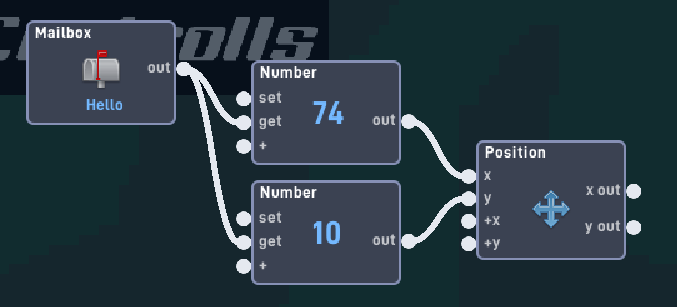
Oh, never mind it does.
Thanks, now I’m going to work on the back object.
I put you (@CodeAlpaca) in the credits. You’re awesome!
Thanks,
-Ember.Y
I have encountered a new problem with the last object in my game; the objective arrow. I have the Globals set in the objective and the point at in the arrow and yet it still doesn’t work.
Can someone please help? (Whoever solves this gets a solution since this is the last thing I need help with in my game.)
Thank you.
It’s because the “Arrow-2” object is in UI layer. When the screen moves UI objects do not change XY. The object would need to be in the game layer to fix this
I just figured that out. It needs to be in the game layer and be non-solid.