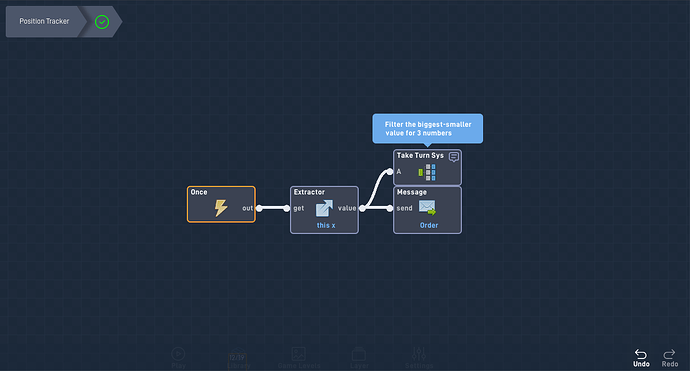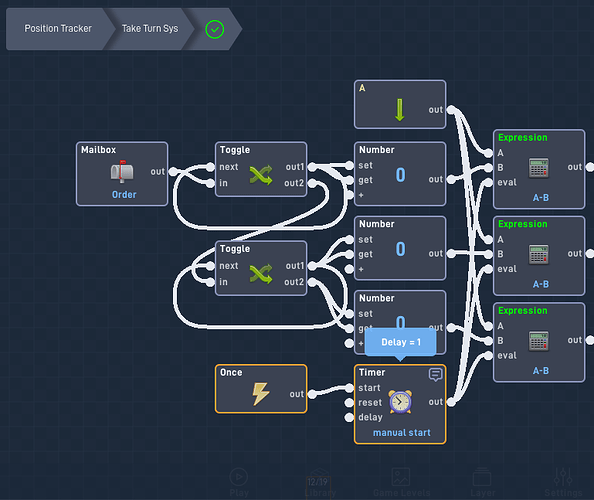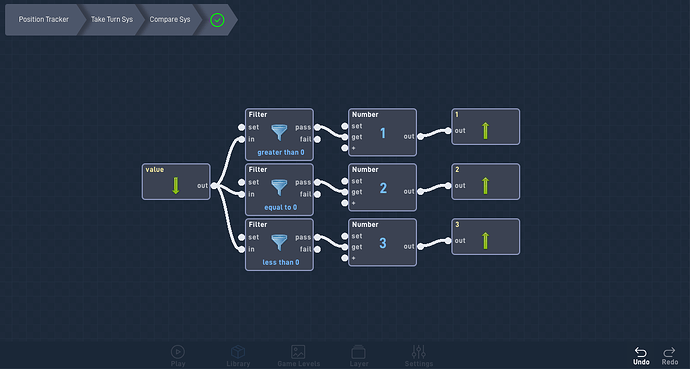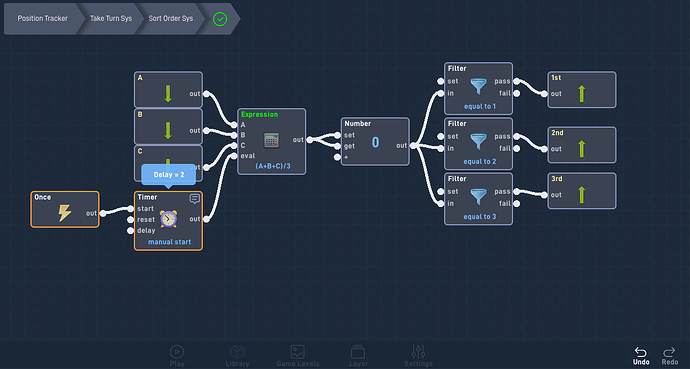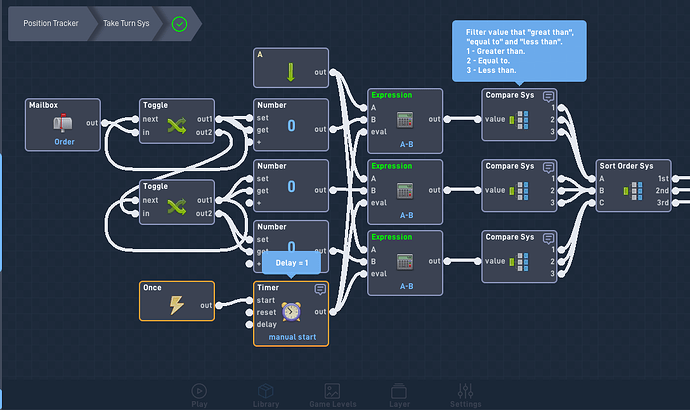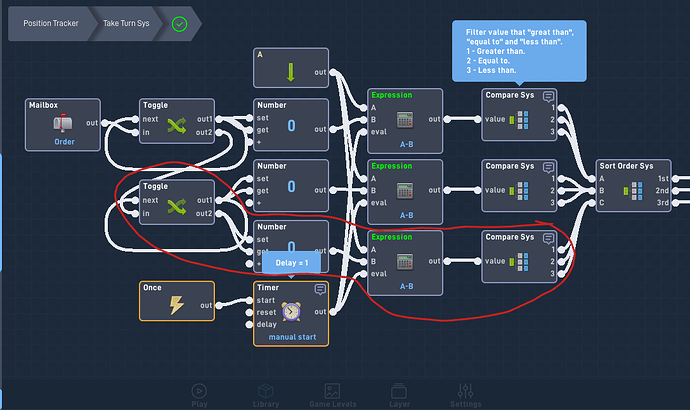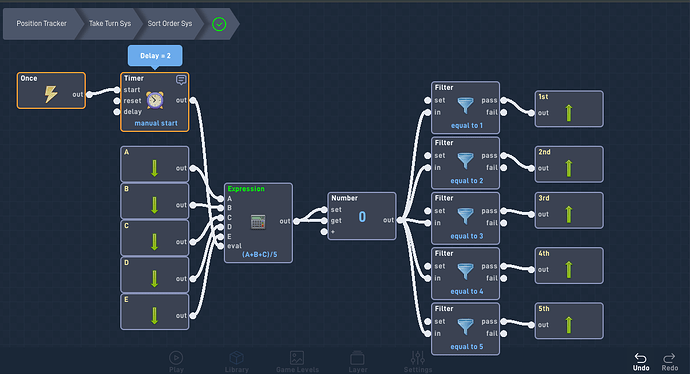Tired of creating a bunch of different buttons just for displaying a text or to another level? Position Tracker. You want to create a menu with the very least slot of objects? Position Tracker. You don’t have an Indie plan? Position Trac… (just kidding). This is an example topic about Position Tracker. It can use its position to use a specific code. You can customize this code for more gates by copying a behavior line. Attention: It’s only track horizon or vertical, you can’t use both (details for later).
Step 1: Set Up Position Signal
Come on, it’s not that complicated like you think for step 1.
Step 2: Position Order
You can replace the Message and Mailbox with input so you can wire the Extractor to the bundle.
Step 3: Compare System
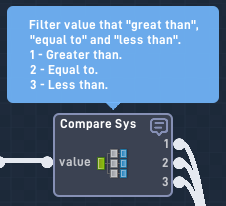
Instruction is already in the pic but I will summarize it. So value 1 is the greater value, 2 is equal and 3 is less than.
Here’s the inside of the bundle:
Easiest one so far, right?
Step 4: Sort Order Value System
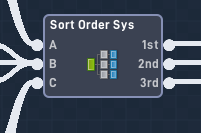
This system will plus all the value from gate A, B and C then divide by 3 to get the final value. ATTENTION: The Number behavior has to be set Round to nearest integer!
Step 5: Wire Them Together
You’re done for everything, now you can wire all of them together. It should like this:
Bonus: Custom More Gate.
Like what you see, that’s the part you can copy, paste to make more gates, but the Sort Order Sys need to have more input/output and edit the number divide as much as you want. For example, look at the pic below:
I’m not sure if it will really work if there are more than 3 gates but I hope it will.
Thanks for spending time reading to this post. Have a great day.