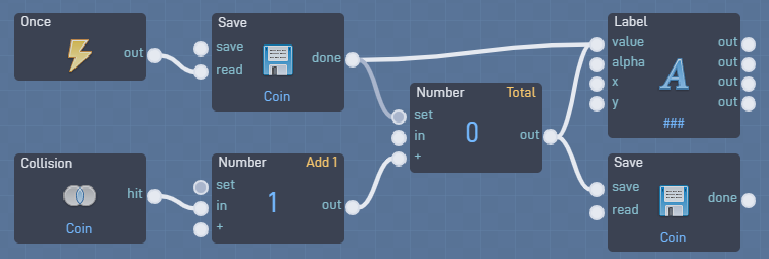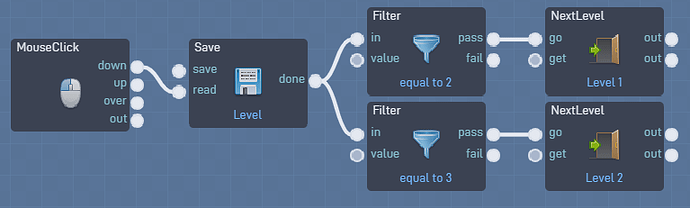I Dont know how to save a level, i want so that i you die you go back to the start of the level and if you close the game and reopen it you have a title screen that says play and it will start from the level you where on (not specifically where he left, just the same level)
can you send a game link? It will use a save
this is the link, do you need team access or something?
Oh also i only have 1 level rn but you can make one to test
ok (i need 20 letters)
Have a save behavior that save the number of the level that you were in.
(use the “get” input in the NextLevel behavior)
Load this number when the player returns to the game.
Yeah, thats how you do it. @JR01 Can you explain to me how the get input works? I don’t really understand it.
On the Save behavior?
How the Save behavior works:
- Is that it saves a number to the name you give it.
- Name = Number
- The number is saved to the Computer, so users can continue when playing again later
or used for keeping numbers across game levels. - Useful to create data structures like shops.
- You need a name for the behavior to work.
- You can have several behaviors with the same name.
- Both inputs will cause it to output, use several behaviors to prevent a loop crash.
- Example: Coin = 22
Save input:
- Saves any number you put into it to the name
- inputting a new number will delete the old save that with that name
- Example: Coin = 22
Save 38 to Coin
Coin = 38
Read input:
- This will output the number saved to the name
- If there is nothing saved, the output will be 0.
- Example: Coin = 38
Read Coin
Output is 38
Sorry, i didn’t clarify. For the Next level behavior
@USERNAME55, Use the “Get” input to get the level number your currently in.
If you look in the Levels tab in the editor, you’ll see the levels are in a number order.
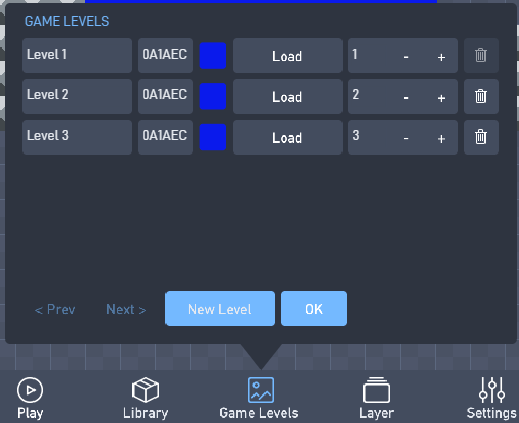
I have a whole example on how to use the “Get” input in several ways!
Got it. Thank @JR01
I Have a menu and when someone uses the ‘start’ button it doesn’t do anything because the current level (menu) is being loaded, if i do it to teleport you to level 1 it will teleport you to level 1, and if you are at level 2 you are now back to level 1
idk how to do this
Lol that will take a while, but i am gonna do it anyway
because i am willing to do anything it takes for this game to work! Because i have no life!
not really,
After you make all the levels, just copy/paste the code until you have all the levels,
and then change the values in each Filter and NextLevel blocks.
You’ll be making Menu’s like this in no time:
good idea! i’ll do something more like my (admittedly very bad) game ‘Clickcry’ https://flowlab.io/game/play/1362205
(Warning: its a game where you click buttons and thats it)
( i mean the main menu not the gamemode select screen )
@LevelGames1 Can I Make A Clickery 2?
i abandoned the project a long time ago so yeah sure, you can send me the link when you’re done
ok thanks ill send the link one im done