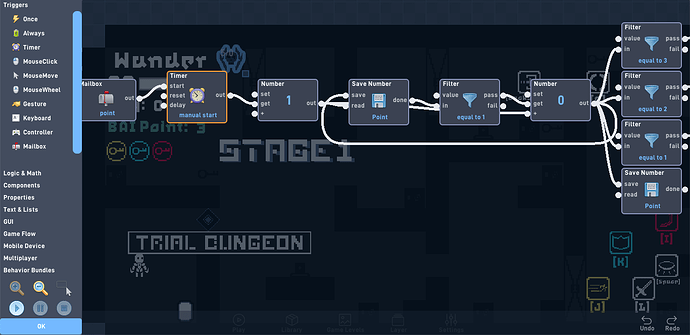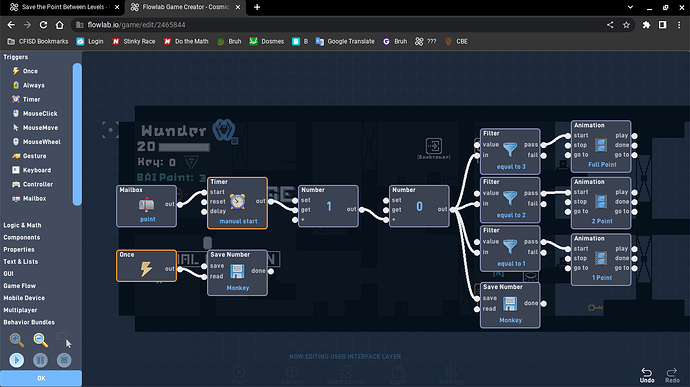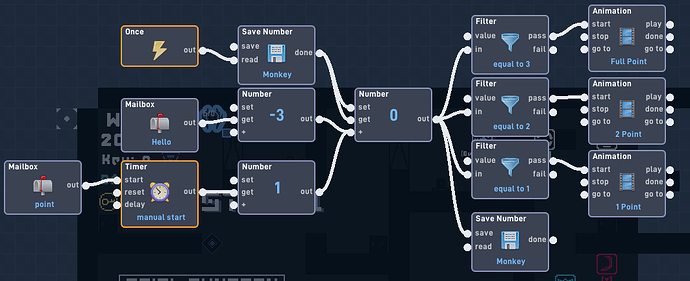Hello, and welcome to the forums!
Firstly, I would recommend adding another save block for the “save” function. Don’t have it loop back to the first save block, that often causes issues.
Secondly, it is saving your value. What are you attempting to add or fix? If you are trying to move the player, then use a position block.
Finally, if you post a link to your game, people could help much more.
The game is named “Cosmic Rift 2: Are We Home Yet?”, the block in the user interface and named Hatred Point. Fixing the save value and taking a picture please, thank buddy.
May you please post the link?
Flowlab Game Creator - Cosmic Rift 2: Are We Home Yet? [Get Ready for Demo|2/4 Done] here you go man
To me, the code looks good. What are you trying to do with it that’s not working?
save the point to make the player cause more dmg and open the next ending, but go to the next level and it loses the point lol
Use multiple save behaviors with the same name.
Use a Once → read, to get the number you want at the start of a level,
and use another save behavior with the same name to save to use in other levels.
The number outputs from the save… meaning you need to connect something after the save to get that number.
Make sure the number goes into “set” on the number block. But for the most part it does look correct. You should also have something that prevents it from being greater than 3.
Thanks, there’s only 3 points to get so I don’t have to worry about that. But still not working, bruh.
Why do you use a filter after the save?
If its suppose to add once per stage, it will never equal to 3 because the save can only output 1 with the filter. But also, if have the animation play when you start the level, you should have save also input into “get” so the animation is played at the start of the level to the value that is currently set.
Thank you very much buddy, it worked, now i can make many more things with this option, I really appreciate that man.