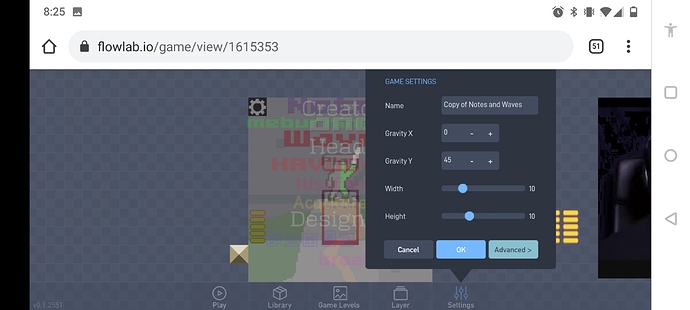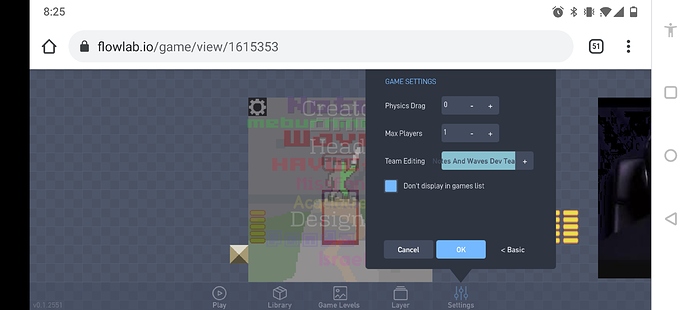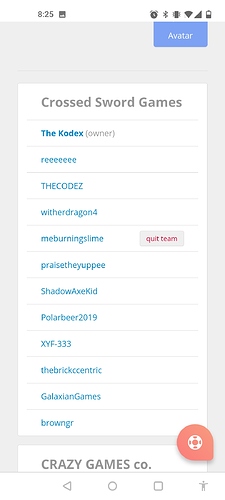Hello, I am a relatively new teacher looking for assistance. I have a classroom set-up with each student.
A few of my students experienced a “Saving is Locked” message at the bottom right of their screen last night when working on their games. They lost all their work. We’re all remote making this a little more challenging since I don’t know if it is their Browser, Anti-Virus blocking, etc. Everything worked fine my first 3 classes with them and something changed last night, our 4th class.
The only thing that I could find that might have caused this is the Team Configuration setting that they might have accidently clicked on/changed?
I am just trying to rule our what might have caused this.
- Is it the Team Config that causes this message?
- Is it a setting that I control in my Classroom?
- Is it Anti-virus block?
- Is it Browser? or PC?
- They might have bookmarked the game and maybe how they log-in each time?
Thanks for assistance.
John
1 Like
If your game does not have team access or if the team members are not in the development team, then they cannot edit the game. If you give me just a sec I’ll screenshot some examples.
Yeah, there might have been some sort of mistake and it might have (or someone might have) accidentally removed the dev team from the actual game so no one is allowed to edit the game until they are added back on. Pretty much what meburningslime said.
thank you! This is the answer I got from Admin at Flowlab.
The message “Saving is Locked” happens in two cases:
• The student is not logged in, or
• The student is editing a game they did not create
I assume the most likely scenario is that they have logged out of the site, and need to log back in so that they can edit their games again.
1 Like
thanks i also posted response i got from Flowlab Admin
2 Likes
No problem, glad we could help.
Also there is only one admin, normally you’ll get a response from a glorious man named Grazer, the owner and creator, but the other admin is Mhx Air.