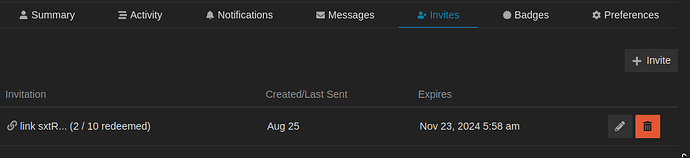Step 1: Make sure you have “Member”, “Regular”, or “Leader”.
Step 2: Go to your invites page: Flowlab Community - Flowlab.io game dev forum
Since I can’t invite people, the screenshots will be from the Discourse support forum.
Step 3: Click “Invite”
Step 4: Set the “Max Uses” to 10, and click “Save Invite”
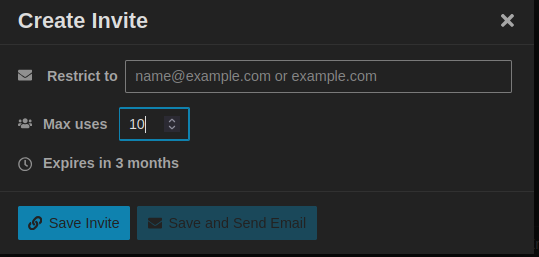
Step 5: Copy the invite link, then share it anywhere in the forum.
The invite link should look like this example:
https://community.flowlab.io/invites/ABCDEF1234I know this is not about Flowlab, but it’s in the Community Longue so it should be fine?