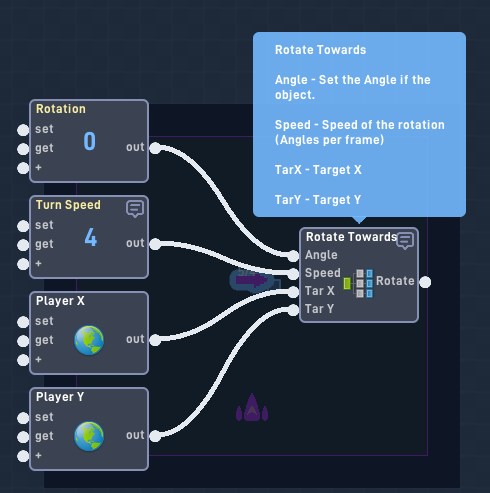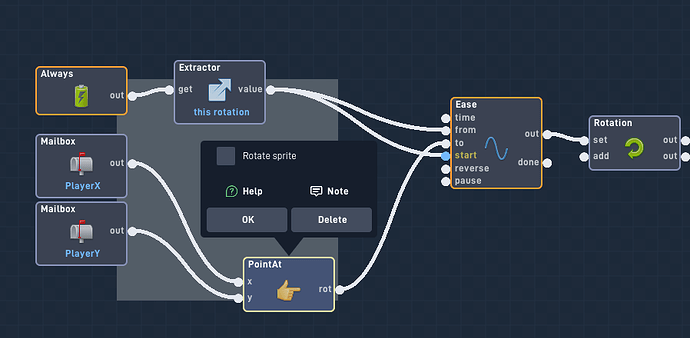can you please add an option so that it slowly turns towards the target? that be cool!
what does this have to do with the proximity behaviour?
if you want to ease towards a rotation use the ease behaviour
oh, because i use it to turn to it
what do you need help with?
using ease correctly so that i can use it to turn towards target
use an extractor to find current rotation, then put the rotation you want to ease to and start the ease
wait, from this, or from other rotation?
sorry, i answered my own questions, but how do you ease at emitted clones though?
use proximity to find the closest one unless you don’t want to point at closest one
then please clarify your issue
could you show me how you to use ease. i am still confused using ease so that it turns to target
Ill give you a example If I have time, or a screenshot.
it still doesnt work though
The ease is not a great approach to this , use the Chase Example for a simpler approach:
You can update the logic to make it work better for you.
It’s from the examples page.
i just want it to turn to target slowly. thats all
if someone can actually help me, i need it to turn towards target and test it to see if it works
Try using this bundle, just copy the bundle and then in your game click import and paste in the white box. You can copy the bundle in the game by highlighting it and click copy, or copy this code:
{"data":{"behavior":{"v":"2","nodes":[{"inputCount":4,"outputCount":1,"name":"Rotate Towards","behaviorType":"logic.NodeGroup","x":900,"y":352,"id":"19a21776dfb99f4c","notes":"Rotate Towards\n \nAngle - Set the Angle if the object.\n \nSpeed - Speed of the rotation (Angles per frame)\n \nTarX - Target X\n \nTarY - Target Y","n_o":1,"isMenuItem":false},{"inputCount":0,"outputCount":1,"name":"Bundle Input","behaviorType":"logic.NodeGroupInput","x":900,"y":928,"group":"19a21776dfb99f4c","id":"19a2177693995341","portId":"19a21776dfb99f4ci0","tag":"Angle","dataType":2},{"inputCount":0,"outputCount":1,"name":"Bundle Input","behaviorType":"logic.NodeGroupInput","x":900,"y":992,"group":"19a21776dfb99f4c","id":"19a2177649c48e43","notes":null,"n_o":0,"portId":"19a21776dfb99f4ci1","tag":"Speed","dataType":2},{"inputCount":0,"outputCount":1,"name":"Bundle Input","behaviorType":"logic.NodeGroupInput","x":900,"y":1056,"group":"19a21776dfb99f4c","id":"19a2177693eb8e48","portId":"19a21776dfb99f4ci2","tag":"Tar X","dataType":2},{"inputCount":0,"outputCount":1,"name":"Bundle Input","behaviorType":"logic.NodeGroupInput","x":900,"y":1120,"group":"19a21776dfb99f4c","id":"19a21776b7bc194a","portId":"19a21776dfb99f4ci3","tag":"Tar Y","dataType":2},{"expression":"var AtT = (((((Math.atan2((E-F),(C-D)))*180)/(Math.PI))%360)+360)%360;\r\nvar AD = ((AtT-A+180)%360-360)%360+180;\r\nfunction TR(R) {Math.abs(AD)<B? AD:AD>0? R:AD<0? -R:0;}\r\nvar Ans = A+TR(B);\r\n\r\n((Ans)%360+360)%360\r\n//Made by JR01","default0":0,"default1":4,"default2":0,"default3":0,"default4":0,"default5":0,"params":6,"version":2,"tag":"Turn","inputCount":7,"outputCount":1,"name":"Expression","behaviorType":"logic.logic.Expression","x":1260,"y":992,"group":"19a21776dfb99f4c","id":"19a217778a51a542"},{"inputCount":1,"outputCount":1,"name":"Extractor","behaviorType":"logic.properties.Extractor","x":1080,"y":1024,"group":"19a21776dfb99f4c","id":"19a2177718c7304e","targetId":0,"prop":"x"},{"inputCount":1,"outputCount":1,"name":"Extractor","behaviorType":"logic.properties.Extractor","x":1080,"y":1120,"group":"19a21776dfb99f4c","id":"19a2177822d1cc4b","targetId":0,"prop":"y"},{"inputCount":0,"outputCount":1,"name":"Always","behaviorType":"logic.triggers.Always","x":1080,"y":1216,"group":"19a21776dfb99f4c","id":"19a217784dc22741"},{"inputCount":2,"outputCount":2,"name":"Rotation","behaviorType":"logic.properties.Rotation","x":1440,"y":992,"group":"19a21776dfb99f4c","id":"19a21778e89eab4d"},{"inputCount":1,"outputCount":0,"name":"Bundle Output","behaviorType":"logic.NodeGroupOutput","x":1620,"y":992,"group":"19a21776dfb99f4c","id":"19a21778327adf4c","portId":"19a21776dfb99f4co0","tag":"Rotate","dataType":2}],"links":[{"input_id":"19a217778a51a542i0","output_id":"19a2177693995341o0"},{"input_id":"19a217778a51a542i1","output_id":"19a2177649c48e43o0"},{"input_id":"19a217778a51a542i2","output_id":"19a2177693eb8e48o0"},{"input_id":"19a2177718c7304ei0","output_id":"19a2177693eb8e48o0"},{"input_id":"19a217778a51a542i4","output_id":"19a21776b7bc194ao0"},{"input_id":"19a2177822d1cc4bi0","output_id":"19a21776b7bc194ao0"},{"input_id":"19a217778a51a542i0","output_id":"19a217778a51a542o0"},{"input_id":"19a21778e89eab4di0","output_id":"19a217778a51a542o0"},{"input_id":"19a217778a51a542i3","output_id":"19a2177718c7304eo0"},{"input_id":"19a217778a51a542i5","output_id":"19a2177822d1cc4bo0"},{"input_id":"19a217778a51a542i6","output_id":"19a217784dc22741o0"},{"input_id":"19a21778327adf4ci0","output_id":"19a21778e89eab4do0"}]}}}