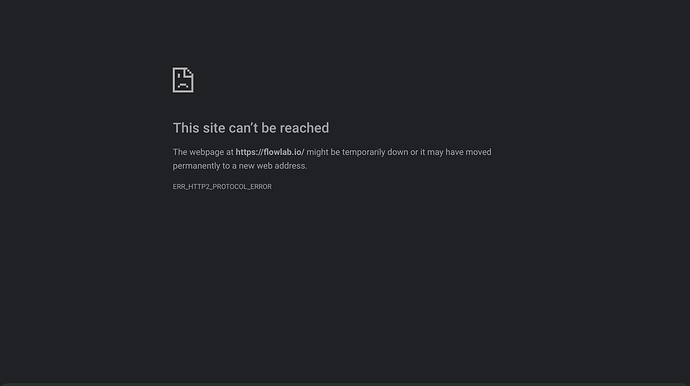help would be nice on how to fix this
what device are you using? what browser are you using? and what operating system do you use?
I’m not sure what you mean by this error, I’m assuming you’re seeing this in the console. If you give a link to the game + a screenshot of the issue I can help, but otherwise I don’t know issues based on their error code.
Also @B00T987 there isn’t an app for flowlab, it’s only browser based (website). The type of device typically doesn’t matter, it’d mostly be what browser you’re using that matters (if it does at all in this case, which it most likely doesn’t).
oh I thought that there was an app.
well all im trying to do is get on flowlab normally but every time i get on the site this image shows
and I’m using a Chromebook
here is a link too for a game
Oh you just can’t enter Flowlab in general. Yeah that’s strange, I had assumed it was an error message from your game. You can try to clear some of your cache and see if that fixes the issue
yep that is the problem I have currently
Are you using a school device? I know there are programs on the device that can block and restrict most unknown websites.
If this is the case, then I would contact the schools tech administrator about it.
yeah im using a school device which is what i mostly use to use flowlab.and i dont think there is one at my school or i just dont know one that works at my school( a tech administrator)
also one time a couple days ago I had the same error but after a few days it went away(literally a day later it was gone)
Typically, every school has a tech administrator, but it’s a position that isn’t highly public. Your best bet would be to go to the office and ask the principle or whoever is there about the situation. Since flowlab is an educational website which teaches the introduction and fundamentals of game development, it should be unblocked from school devices.
I know many other kids have had issues with this in the past, but after discussion to the school about it, it was able to be resolved.
well guys i got it working now so i guess the error is just temporary
I have the same problem but it still is not working.
where do I go to empty my cache?
It depends on your browser, you’d have to search it on google