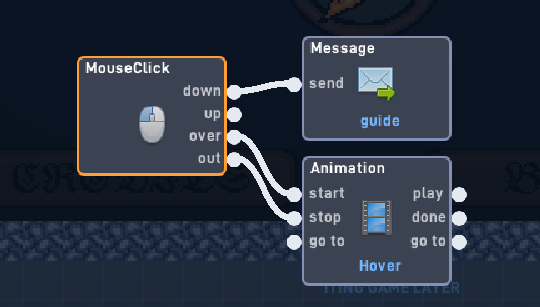Greetings,
As you might know, I’m working on a secret project game; Vironia campaign 2. I’ve been working on the menu recently.
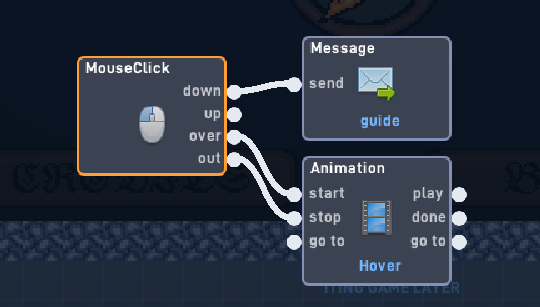
Here’s an image of the hover system I’m trying to use. For some reason, IT DOESN’T work! The mouseclick trigger just doesn’t activate. THIS IS LITERALLY THE SIMPLEST THING EVER, AND IT DOESN’T WORK!
Sorry about that, I’ve just been struggling with this problem for multiple days.
I’ve tried replacing the code, but that didn’t work either.
Does anyone know why it isn’t working??
-Ember.Y
1 Like
Is it set to click anywhere? Is there any objects over that object?
1 Like
Is the size of the object altered? If you’re increasing the size of the object, the Mouse Over area doesn’t change unfortunately.
1 Like
No. That is the only object there, and the Capture Clicks Anywhere box isn’t checked.
Nope, it’s just a big box with a rectangular hitbox.
1 Like
Huh. Could you maybe send me the link?
1 Like
It is something with the UI layers over the buttons.
You’re right… Is there any way to fix this while still keeping the UI?
1 Like
Maybe spawning them in? Or putting the buttons in the UI Layer?
(I am looking for a good solution right now.)
(Spawning them in doesn’t work, by the way.  )
)
1 Like
WHAT!? I never knew that.
2 Likes
Also, I just tested it, you can have the fade screen destroy itself when it is done fading.
1 Like
OK, but I’ll need to spawn it again for when the player presses the play button.
Thanks, @Good_Games! It works!
1 Like
No problem!
You could either make it respawn, or move to a different location.
1 Like
OHH! That’s smart. Thanks again!
1 Like
Or just change it’s display order to be lower than the button.
1 Like
The button is in the game layer. This is because I have all of the menu pages in one level.