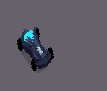As for increasing the X-Y size, you can either make the hitbox and stack objects just bigger, OR you can send X and Y size % to the stack, and resize the hitbox object.
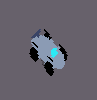

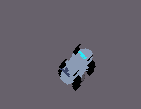
This is my car so far. I’m going to upgrade the layers sometime.
nice work! You can probably give the top of it some light, but this is a good start.
Thanks!
I’m going to shade all of the sprites afterwards.

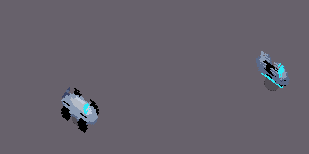
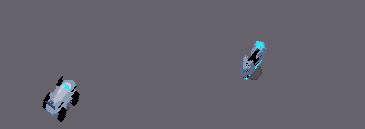
@sup3r87, spritestacking is now my favorite thing to do on Flowlab.
I saw this topic then was like this is definitely by Sup3r87 lol
(really great tutorial btw)
Front

Side

Diagonal

This is so fun.
how do i animate the legs?
Dang, this is sweet.
me?
Yeah, that’s good, although you should use a repeater. It much easier.
i tryed to use a repeater it did not work
I think you could make a pseudo animation by switching the stack animation, thus changing the stack, you could then cycle through these stacks
Is it possible to spritestack a quirked up white boy with the swag bustin it down pharaoh’s curse style?
you can spritestack anything you can draw.
Yeah, so if you can draw an… um…
… lol.
Very helpful guide! I use phaser 3 for game dev, but most of this guide is helpful in general. I think using a light engine would be possible if you used a tool like sprite illuminator and got fancy with the normal maps, e.g. create a map where the edges are correctly colored to simulate 3D lighting.
Looks so great, and also hurt my brain cells
It might seem complicated, but it gets a lot easier when you try it yourself. You should be able to learn it just messing around with it for 10 minutes or so ![]()