I feel so dumb… There is a simple way to make a sign show text on the screen when the player is near it? I’m trying with a proximity + collision trigger, but maybe there is an easier way to do it? Cause with the collision + proximity seem to need lots of code for just a sign that show a text and in someway it seem just wrong… ^^’
1 Like
Try using the ‘In View’ trigger first. Make it trigger an amination.
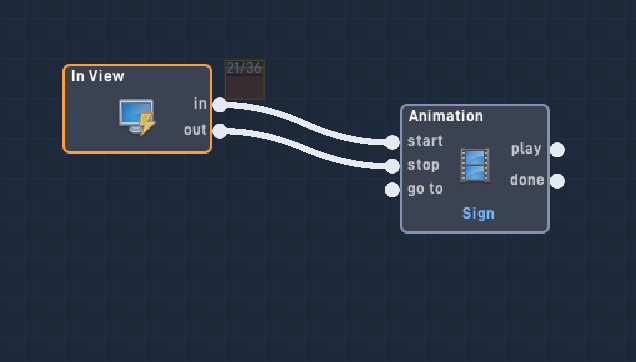
1 Like
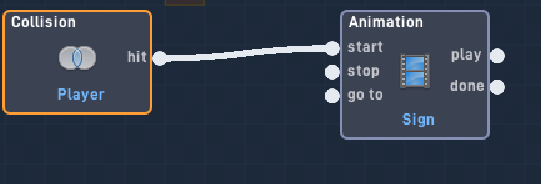
If either of these works, please mark it as a solution.
1 Like
uuh, didn’t think about making a text animation! Tyvm!!
1 Like
I love the ‘Animation’ behavior. It (In my opinion) is the most useful behavior on Flowlab.
1 Like
i’m still in that stage where i have to figure out what i can really do with all the stuff XDD
1 Like
Yes. That stage lasts for a long time. I’m always learning new thing about Flowlab.
1 Like
in the end i found the raycast behavior useful for this purpose, lol
1 Like