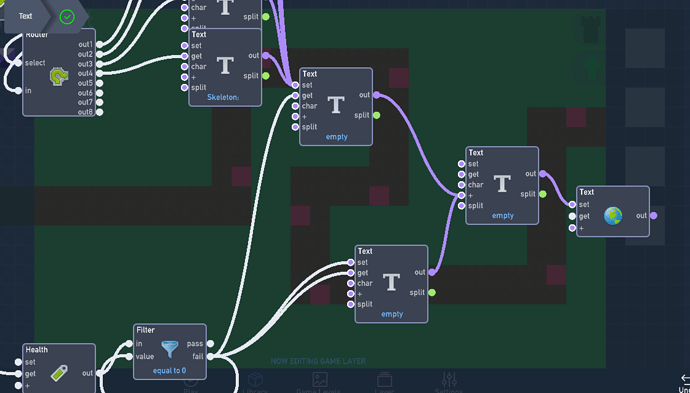For my tower defense game I wanted the player to be able to hover over an enemy to see its health and name. I was going to do this by creating a list with the enemy name in index 1 and replacing the health with index 2 as it updates. There is only one problem, the output has the two different indexes on different lines. Is there a way to get them on the same line?

2 Likes
Is the label max width set too low?
3 Likes
it’s set to 0
2 Likes
You can try adding to a text block first through the + input, then adding that to the label and seeing if that works.
1 Like
I need to see how the text is going to the label before answering, there are several reasons why this could be happening. My idea would be using text + text and you would reset the text every frame for if the number changes.
2 Likes
I’ve changed it up like you said, however the health is showing up before the name. Is there a way to change the order without risking fast updates messing it up? (not using a timer) or can you use a timer with it always working when there are updates in quick succession?
1 Like
Flip what text is being added to the other.
1 Like