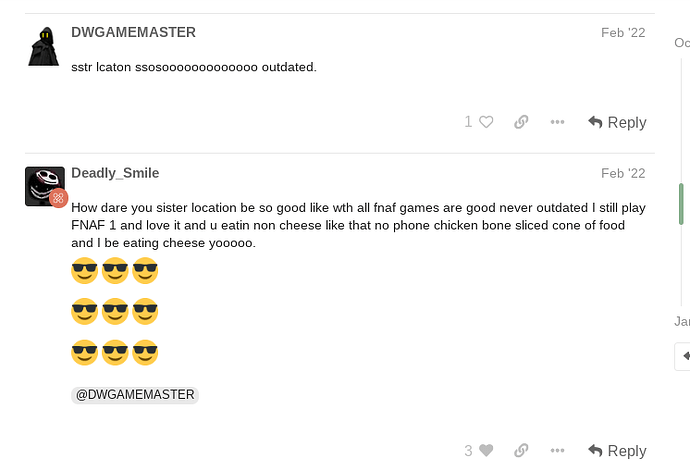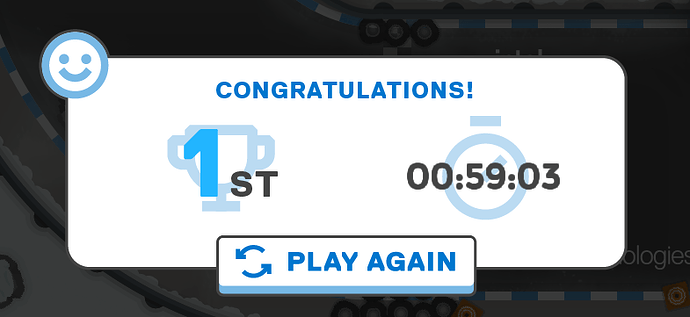For some reason this post reminds me of when you thought the shape tools was cheating for some reason last year.
Oh, the background is transparent too! Thanks again!
lol
Hey, I had an idea (based off of @CodeAlpaca YT channel) for a speedrunning community. I want to make a topic for this and since there are a good amount of people here. I want to know who would be interested?
- Yes
- No
- Maybe
I’ll check the votes tomorrow.
I like speedrunning, but what are we speedrunning?
Any game we like.
We speedrun a game, record it, and put it on the topic page.
I love this idea! I’ve always thought that Flowlabbers should make YouTube channels and help promote each other. It could also just be videos you send only for the forums, but there really isn’t a disadvantage to posting it on YouTube. It gets a little more exposure for the game and Flowlab in general
That sounds like a great idea!
Flowlab’s version of Speedrun.Com, but it is our own categories!
When you make the Forum page you can @ me on there! I will definitely start looking for speedrun opportunities to log on there!
We can have a list of all the games that have the capabilities to be a great competitive speedrunning battle or something like that.
Not sure what it’s exactly called, but I just spent so long trying to set up the player in my game to have 8 different directional animations instead of usually 4, since it’s a 3/4 top-down view.
I don’t know if anyone has attempted this before, but it wouldn’t surprise me if I missed it in someone’s game, but I figured it out. The most difficult part was being able to divide the screen into 8 sections so whenever the cursor or mouse was in a specific quadrant, the player will turn and face that way. I could have used UI objects to determine the position easier, but I wanted to locate the position using code so I can save 8 extra objects I didn’t want to waste.
I was able to detect only 4 parts of the screen, but after messing around on my graphing calculator, I realized the proper slope I needed to realign the quadrants properly and have a total of 8. So far, it seems to work great. It still looks kind of choppy, but it works like it was intended.
Also, on top of that, the right arm also points to the mouse since you’ll be firing projectiles. This took a minute to have to manually align the arms position to the player’s torso for each direction he faces.
I would share the link, but the game is in complete shambles at the moment.
Seems like you’d do this @ManiacPumpkin
var Section = Math.ceil((A%337.5)/45);
Section == 0? 1 : Section
A is the angle.
The reason I’m doing A%337.5 to make sure the section is in the correct spot. You don’t want angles 0-45 to be section 1, you want section it to be -22.5 to 22.5. So that’s why I use that 337.5 number (360-22.5 = 337.5)
Then dividing it by 45 (an 8th), gives us the section roughly, then I just round up to make it a whole value.
The output of this equation will then be a value between 1 and 8, giving you which direction you should face.
That’s not at all what I did, lol.
I compared the mouses position to the player’s arm position (because it rotates) and then I have a ton of filters and AND gates to determine when the mouse (compared to the arms game position) is in specific area.
I also used different expressions and combinations of both the mouses position and the arm’s position (within the game). Probably not very efficient and the code sure if ugly, but it works, so I’m not touching it, lol.
Alright, but if it does glitch at all in the future might be worth considering to use it
I had to change it to make sure it was like this as well. I originally have it divided into four sections, each with a slope of 45, so it would have worked if the player only had 4 directions, but since I was using 8, I had one of the values (mouse or arm position) halve and compared it with the other. This was able to give me the 1/2 and 2 slopes I needed. So instead of using angular location, I used coordinate locations.
The only reason I didn’t want to use rotation, was mostly because rotation in flowlab is kind of buggy, since you go one way, it’s positive, but when you go the other way and go below 0, it becomes negative until you reverse.
I originally had it so that the player rotated based on movement, but it didn’t seem very accurate, mostly because the arm also rotated freely on the shoulder so it looked very odd. Most games I’ve played, like Enter the Gungeon used aiming to rotate the player, not movement.
I know movement rotates the legs based on what direction you’re walking in, but I have yet to incorporate that yet, especially with 8 directions.
I had a similar system for The Site: 012 Incident, but it was only 4 directions.
I want to beat CodeAlpaca’s record in at least one thing.
CodeAlpaca’s record on “Stop At Nothing!” was about 47 seconds and when I thought I was gonna beat his record and crashed into a million things and failed.
cloud make topic >:(
Make what topic?