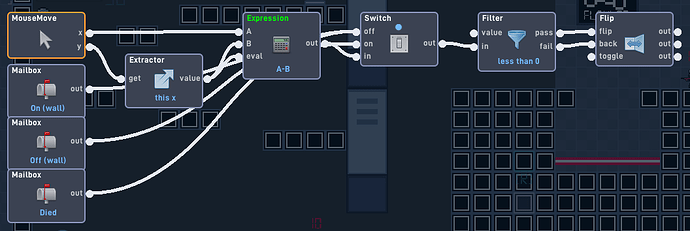I don’t know how but the value of Mouse’s axis keeps changing and it also broke the shooting line with the gameplay. How I can stop it?
1 Like
Do you have the mouse set to using game coordinates?
1 Like
I just checked the game out by looking up your account name and like what @Good_Games had mentioned, you have the mouse move behavior set to using screen coordinates.
So it only get’s coordinates based on where it’s located on the screen, which is typically good for UI objects (which are attached to the screen at all times) but not for anything within the game that moves outside the original game window.
Using the game coordinates, it takes the coordinates of the mouse’s location from anywhere in the game, so if you’re using it for the game layer, it would definitely be more accurate.
1 Like
nah, I set to “Use screen corrdinates”
1 Like
Oh, it worked, thanks for that man