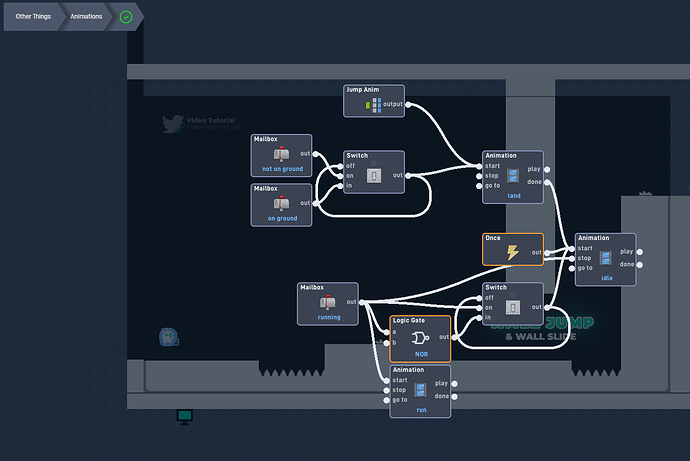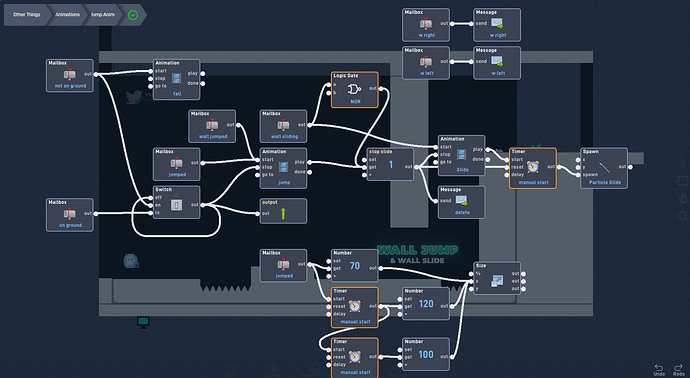@Samuel_Tomé_PixelPizza You have nicely working moving logic! And I like your graphics! Thank you to save me some time ![]() Do you know why the move doesnt work for characters bigger than one square unite?
Do you know why the move doesnt work for characters bigger than one square unite?
You need to go through the code and adjust the raycast lengths for the characters size and what they are set to.
Hey @Rubyna, I think you must have been confused because I changed my username, I used to be buy3get5free and PixelPizza helped me out with my issue.
I appreciate you being helpful though ![]()
@AbstractGallery So there is the answer for my question! I should read more! Thank you ![]()
Apologies for the revive, but I had a question.
I am using this Wall Jump bundle in my game and I made a set of animations for it. I cannot figure out how to use these animations with this bundle. Can someone help?
-Ember.Y
Hi! All the animations are handled through the Player “state messages”:
This part of the example was not meant to be copied (because its not structured or organized in a way that is re-usable), but you can look in this bundle and see how each animation is played.
Hope this helps! ![]()
I loved this example.
Thanks! I’ll see if I can match your system.
I set the ‘slide’ animation priority to 4. It was crashing before, since it had the same priority as the jump animation.
Other than that, it works well! Thanks.
it’s not working for me Flowlab Game Creator - New Game
Heyo, did you read and follow the instructions at the the top of this discussion?
yes i did just after posting and it does work thx
Perfect, glad you got it working ![]()
![]()