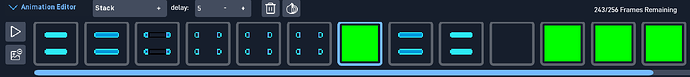THIS JUST TOOK ME AN HOUR!!! WHY IS IT GLITCHING???
It erased some, undid some, and just blipped out others!!!
Somebody help me before my brain crumbles. It’s a work day and I took some time off to work on my game.
I just went over all of the sprites again. I had to redo everything. Pfft. Why the heck did this even happen??
Did you resize the sprite at all?
1 Like
No. I was just going back and forth between this sprite and another copying a spritectacking animation and I came back from the other editor to this.
I had a similar issue when I was making sprites on my old school iPad that had a keyboard, except it deleted all of the animations in over several objects. I tried bringing it up to attention, but I couldn’t get a straight answer as to what happened or if it could be fixed.
Most of the time, art can get corrupted when you load it up for whatever reason. It’s kind of rare when it does, but usually art only saves when you exit the sprite editor and go back into the game editor, so if you do load up art or animations that are greened out or did not load in completely, I would just close the tab and reload the game to see if it saved like that. This may unload any saved data such as any recent code you may have added but shouldn’t change too much.
1 Like
Man that’s not good. I think grazer said restoring sprites at least should be possible maybe depending on when the server saved
1 Like
Yeah, I think the server kept it for like, 24 hours or something like that.
Well, I already re did it all. I still want to find out what happened though.
No, sadly. I reloaded it multiple times after experiencing the bug, and nothing happened/changed.
Usually when this bug occurs, close out of the tab without actually leaving the sprite editor so it doesn’t save the animation frames as a green cube.
This has worked a few times with me when there has been loading errors, but they are super rare and I haven’t encountered any within the last several updates.
1 Like