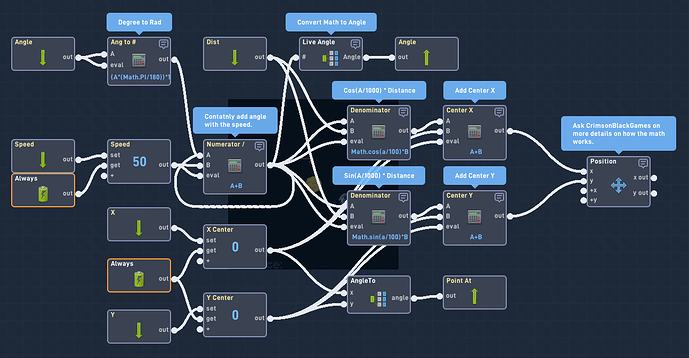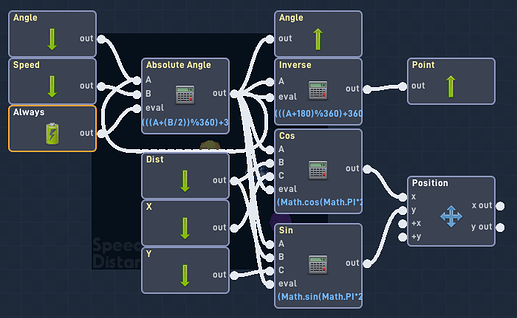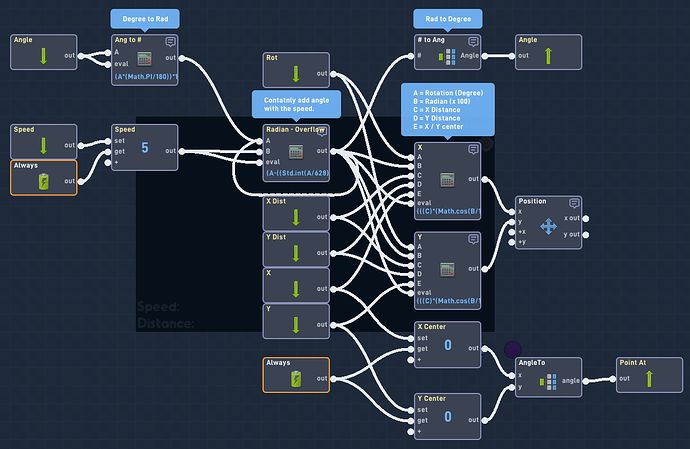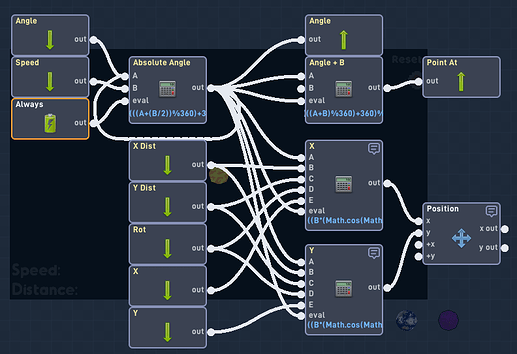New Orbit Bundle is out!
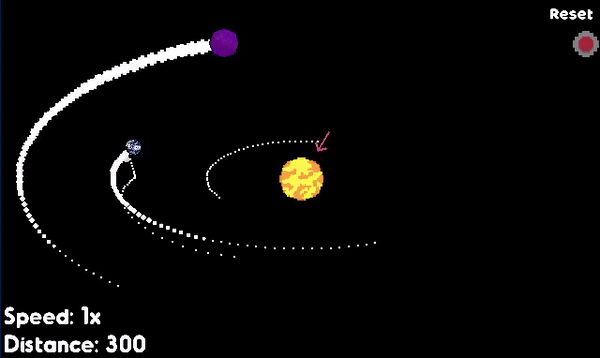
Including Ellipse and Tilt!
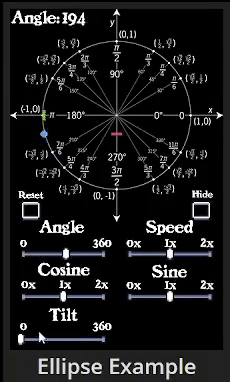
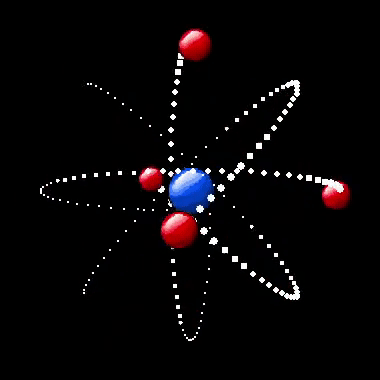
(GIFs may take a minute to load)
Advance Orbit Example
Advance Orbit Example is now available with the new features of creating Ellipses and Tilting of the orbit as a whole. Circles are nice but Ellipses have many more uses for design and mathematics, but what has really been holding me back is finding a way to rotate the orbit itself to allow more complex problems that I’ve been wanting to do. But also as a result, we have a lot more inputs we can use. Most of the inputs are the same from the previous bundle, but now we’re making Ellipses.
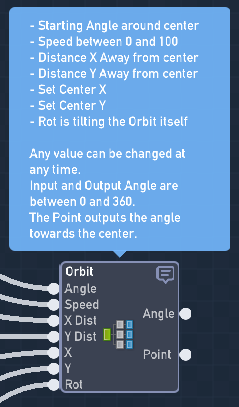
Inputs:
- Angle - This sets where the Orbit will start (in Degrees).
- Speed - This controls how fast it spins in the Orbit. This has been lowered since the last bundle to help simulate Velocity. Numbers around 0 - 100 is recommended.
- X Distance - This is how wide you want your circle (in pixels).
- Y Distance - This is how tall you want your circle (in pixels).
- X - This is the X location of the object that it’s orbiting
- Y - This is the Y location of the object that it’s orbiting
- Rotation - This is the angle that the orbit will tilt to (in Degrees).
To make perfect circles, then you can just input the same Distance for X and Y.
These variables can be changed at anytime, the math updates instantly.
Outputs:
- Angle - Always outputs the location on the Orbit.
- Point - Outputs the direction to the center of you orbit inputted.
Mathmatics Explained:
Here is a deeper dive on how the Mathmatics works:
How does the orbit example work? - #7 by JR_01
Example Games:
Advance Orbit Example: Flowlab Game Creator - Advance Orbit Example
Advance Sin & Cos Example: Flowlab Game Creator - Advance Sin & Cos Example
Orbit Example: Flowlab Game Creator - The Orbit Example
Sin & Cos Example: Flowlab Game Creator - Sin & Cos Example
The new Bundle may be a bit complicated to figure out, so I would suggest using the normal Orbit example if you are struggling or just need a normal circle to move around an object. If there are any issues, confusion, bugs, or help, then let me know by leaving a comment below or by mentioning me.