allows you to make new blocks by setting their name, what the inputs and outputs are, and what it does like making a certain point on an object can change the number in an object and stuff
This is what bundles are. They are at the bottom section
no like actual blocks not just a bunch of blocks in one bundle I mean adding a whole new block that others that are editing in the game can use anywhere that has inputs and outputs that are not just ones added in by the bundle thing like making a block that can select and destroys other objects
You can add inputs and outputs to bundles and add them to a menu.
I don’t see how we would need to make an entirely new behavior, since you can only create code based on the existing behaviors given anyway, so you wouldn’t be able to make a unique behavior anyway.
A behavior that would add an entirely new feature to the game editor wouldn’t be possible if it’s not already added, since it would have to use unique code to change how the game would operate.
Bundles are currently the only way to make a custom behavior by using existing behaviors. It may sound troublesome to use, but you have so many possibilities with the existing behaviors to make bundles with that whatever you want done can be achieved.
Then again it depends on what exactly your looking for. Cause if you want to be able to make an entirely new behavior for something that probably already exists or simple to make, then it would defeat the purpose of the entire thing.
Plus, I do feel Bundles would be more useful than creating an entirely new behavior (which unless you know code, I don’t see anyone actively using this feature) and it’s easy to configure using existing codes. Plus like many other users have stated, you can add custom inputs and outputs on the bundles as well, so it’s basically creating a custom behavior, but you’re using the logic from existing ones.
You can also save bundles or copy them, so other people editing the same game can still copy and move them around, but I do think that saving them only saves it to your account. Any other user with access to the bundle can save it themselves and use it across other games I believe. Or you can copy and import the bundle as well.
Yeah, for example, I made a bundle version of Proximity:
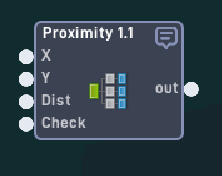
(It also causes less lag than the block.)
I confirm this because I switch between my main and school account a lot of times during the week at school, and the bundles I save using one account aren’t saved to the other.
Also, if you save a bundle while editing a certain layer, it will only show up in the bundles list when you are editing an object in the same layer that you saved the bundle on. For example, if you save a bundle called “griddy” in the Game Layer and then go into the User Interface Layer and open an object behaviors, the “griddy” bundle will not appear.
well I just meant that they allow us to use the same code that they used to make the whole flow labs for like the input system and what does the input system do anyway
You can copy and paste flowlab code and mess around with the text, some people have done this to add more inputs to behaviors.
Also it’s pretty hard to understand what you’re saying. Your grammar is giving me a migraine, 32 diseases, and making me lose 47 braincells every time I read your posts. I beg you to please speak properly so my suffering could end.
Joking, although it really is hard to understand what you’re saying.
For bundles, you can add input or output functions which allows code or triggers to pass into the bundle since the bundle uses its own separate window than what the standard object editor.
If your talking about using the hex code (I think it’s hex) to create custom behaviors, then I’m not really sure. Since it would add an entire new system to the game, but I don’t see how anything much new can be created by the player when you are already limitless with the existing behaviors.
I see how making new behaviors would be somewhat useful, but since you’re already limitless on what is already available and the games you can make, I don’t see it being a necessity.
Also, like what Deadly_Smile said, I’m also not entirely sure what your trying to say specifically. So I’m trying to explain what I know, but then again, I really don’t see what your trying to say.
Oooohh now THIS is interesting
XD, I don’t know if it actually works though.
It does, once you understand how the flowlab text thing works.
How can you make minable blocks?
Please don’t revive dead topics. This topic was 4 months old and by reviving it you’re pushing it up to the top which pushes new topics down.
? What do you mean by this? Minable objects or behavior blocks??
Also, if you need help, please make a help request. Thanks.
Well, you see, I want my sprite to be able to mine blocks and put them into an inventory which I also don’t know how to make. I am new to flowlab.
That is off-topic, I reccomend you make a new topic to ask for help.
Please make a topic for it then or look at one of the older Inventory topics.