To help organize a checklist, I will be making a list of confirmed and unconfirmed bugs. Please feel free to test these yourself, and contribute your own bugs to the list.
Thank you.
__________________________________________________________________________
CONFIRMED
A strike means that grazer has also confirmed the bug, and has been fixed.
(These bugs have been tested several times by at least a few members, or by myself, and do exist.)
[x] is a link to the topic or an image source.
Destroyer was replaced with Impulse on GUI layer Components section [x]
Emitter emits objects 1 grid space to the left, instead of on top, even with 0 force [x]
Raycast cannot see past non-solid objects, cannot detect non-solid objects, and needs an optional passive checkmark to see past solid objects [x]
Flip does not work when rotation is enabled [x]
Exported games experience intense lag (Tested myself on Windows Exporter) [x]
COMMUNITY TESTED
(These bugs are not confirmed nor unconfirmed, but have been tested by several people in the community, and likely do exist.)
UNCONFIRMED
(These bugs have not yet been tested by either grazer nor I.)
DEBUNKED
(These bugs have been shown to not exist for others, or could not be recreated, and may be a result of the game itself having bad wiring.)
__________________________________________________________________________
If you have any bugs, comment them below. I will add them to the list.
BUG TESTER
[spoiler] Here’s a build of a simple Bug Tester engine. You can clone it and use it yourself.
Directional Keys
(Use to check if your buttons are being pressed right, if something they do is not working.)
Up = 1 ; Right = 2 ; Left = 4 ; Down = 8
Collision
(Shows a collision marker for 1 second. Use to determine if you are actually touching an object.)
Bottom = 1 ; Right = 100 ; Left = 10 ; Up = 1000
X/Y Velocity
(Use to check your movement, jump, or fall speed.)
-Left +Right ; -Up +Down
Use Spacebar to toggle various testing modes
Bug Tester
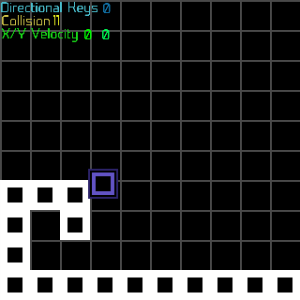 [/spoiler]
[/spoiler]
 Personally I’m just glad it wasn’t because of something I broke!! That’s awesome news about the reduced export times as well, thank you for looking into this
Personally I’m just glad it wasn’t because of something I broke!! That’s awesome news about the reduced export times as well, thank you for looking into this