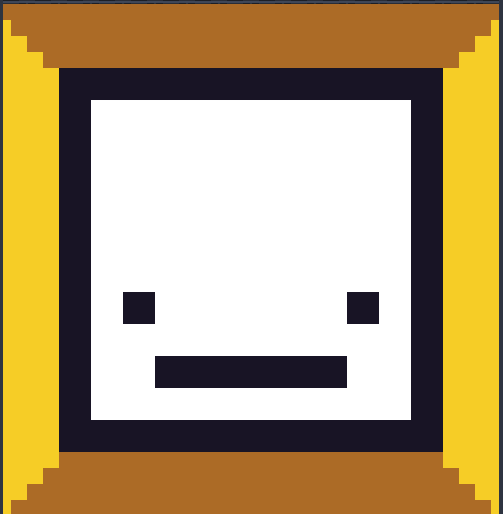Hello, recently it seems like people like to make wave systems, so here I made an example for you!
Did I really need to spend 3 hours making this? Probably not.
Will I later expand this for other examples? Maybe.
There are no sound effects yet 
For the wave system, check the “Wave Controller” object.
The “Enemy” object sends the Dead message to it.
5 Likes
The Sup3r movement is strong 

1 Like
Updates
- Added new enemy type because apparently people can’t figure out how to add more on their own and I got this complaint a lot and it’s really weird because it’s super simple. sorry for the rant.
The new enemy type is the Enemy Charger.
The Charger will only spawn after wave 1 and will move toward the player to deal damage.
The Charger will stop for 1 second after hitting the player.
Charger has 2 health (Normal enemy is 4)
This is a very well-made example, so if for some reason you can not use it, please tell me why so I can improve it for others. Seriously, it took me 18 minutes to add the new enemy, so if you have a suggestion it’s super easy for me to change something.
![]()