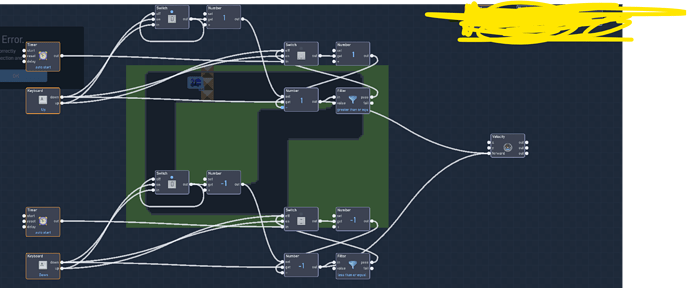I made the gradual speed up thingie 
woah… does it work? like, does it make the car go to fast
That’s what it does, the longer you press, the faster you go and when you stop pressing, you slow down 
Cool! is it ok if i use this?
You don’t need to ask permission, you can just use it 
Thank you very much 
Wait those 2 filters? what are the greater than or equal to? like what number
I put it to 10, it’s the speed cap for the car, velocity allows it to go a bit higher than impluse would 
Its hard to copy, cause the things that are connecting the blocks are really close, would you mind spreading them for me, im sorry for asking
Sorry i had to go, what i meant when could you spread it out for me, i was wondering if you could like move some of the behavior blocks that are close and then take a picture. If you could do that that would be great.  Thank you
Thank you
Btw what should I have the bridge layer in? the backround like the other ones?
No, I would keep the bridge or both of them in the game layer, in case if the car doesn’t work, then you could always use the bridge.
Also the bridge has to be on top of the car so it needs to be in the game layer with a higher layer than the car.
So have the bridge in the game layer but the rest in the backround layer?
Yeah, I would recommend keeping everything in the game layer, but with a lower layer than the car so it acts like a background, so that way you could add an invisible boundary around the road to keep the car from driving off of the course and stuff. And in case you need to add code to the road or something.
But making the roads in the background layer wouldn’t hurt either, so I guess it’s really up to you.
Alright cause i have walls around the track to have the car not fly out and those walls are in the game layer, but ill have the bridge in the game layer. So i kinda started to get the global thing, but now i need to make a second car that attaches to the car perfectly, and the random skin part how will that be the perfect skin?
You could use the copy and paste feature on the car to the second car to transfer the sprites over without downloading them all into a sprite sheet. It should be the paper icon for copy and the clipboard icon for paste.
What about the rotation part do i just put in the same code into the second car or will that destroy the wholes system lol
You could use an extractor to identify the cars rotation, I think they can, if not then use another global that takes the first cars rotation, and plug into the second car rotation so they are aligned.