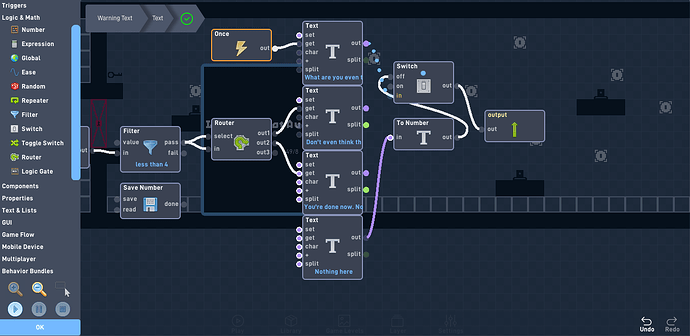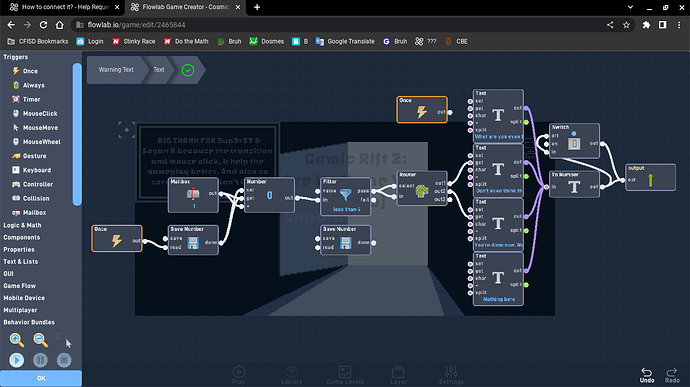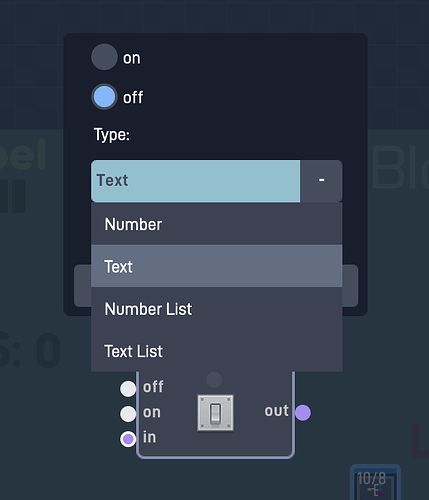How I can connect these 2 together, I need it to make different ending and “instruction” for players
Text to number behavior in the Texts and Lists area could help
Use another one lol
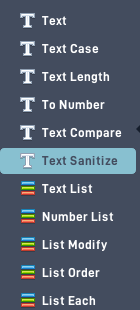
bruh, which one
You can have each text go into the “Set” input on a Label behavior, so whenever one triggers, it sets the Label’s text to whatever you have in the text behavior.
Also, bundle outputs and inputs can be set to either be numbers or text, so if you are trying to get text values to leave a bundle, click on the output and set it to text.
Use “to number” that converts text into a way where the info could be inputted into normal inputz
cool
i will try, thanks about that
If you click on the Switch behavior, you should see an option that says “Numbers” or something like that. You can click on it and switch it to “Text.” That’ll set the input type to Text (purple) and the output to that as well.
Oh I actually forgot about that feature lol.
ok, thanks, you succeeded in trying to explos my brain
I found it yesterday man, but thanks again buddy
ok, i don’t need this giant number, can you help it pls
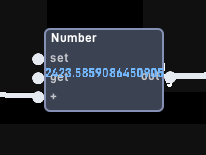
I’m assuming you want to round it? If you click on the behavior, there is an option to round it (up, down, or the nearest integer).
I also mean a smaller number too.
So you want to keep a few decimal places? How many did you want to keep?
You can just do something like this Math.round(A*100)/100
100 keeps 2 decimal places, 1000 keeps 3, etc.
thanks, i will try this one
And do you know how to fix the bug that when I put +1 point it plus 1 more point and when I put -1 it minus 1 more point for literally nothing.