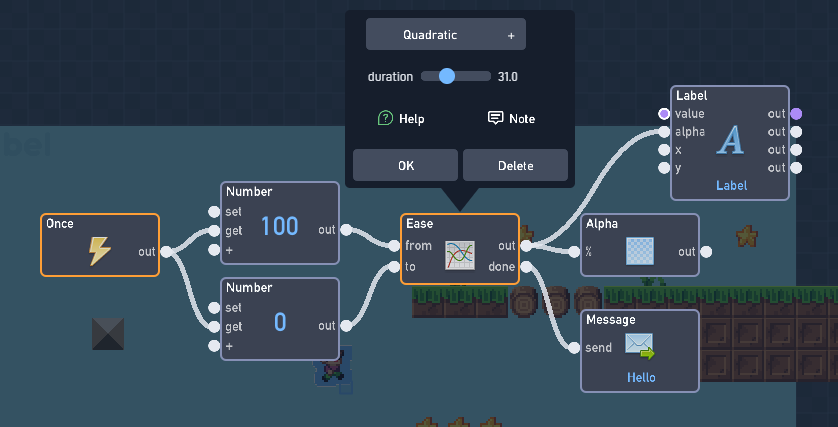How do I make it so that every time level 1 loads, it fades in then says “[GAMOOG] presents…”, fades out, and then says “Taile Gamougg” and then destroys the object? It’s in level 1 in the user interface layer.
https://flowlab.io/game/play/1544369
Don’t use ease to do it, use a system with always, numbers, switches and filters for the best result
how do I go about doing that
Go to the level called #2
Ease is perfect for that, why wouldnt you want him to use it? Whats wrong with ease?
I never actually understood how to use an ease behavior, I know what it does I just don’t know how to connect it into my games with ease, lol.
It’s immediate and will execute until it’s finished.
Using always, numbers, and switches take longer but could make for smoother gameplay.
Here is a simple example of how you could use the Ease behavior to make an object or Label disappear.
In more complex situations, it’s harder to stop the system from continuing with the Alpha change - It’s not impossible, as you showed, but in a lot of instances, at least for me personally, it’s just not as ideal
And thus why me, @TinkerSmith, and @JR01 created our Advanced Ease bundle that has more Interpolation modes and more control over everything.