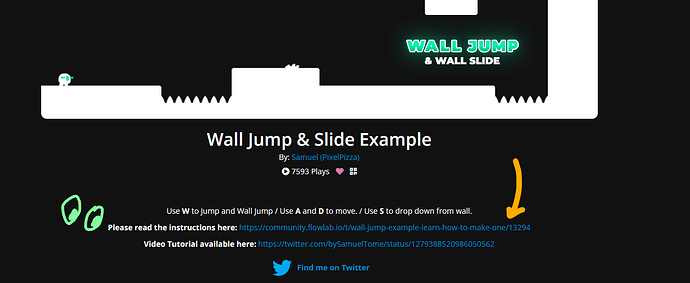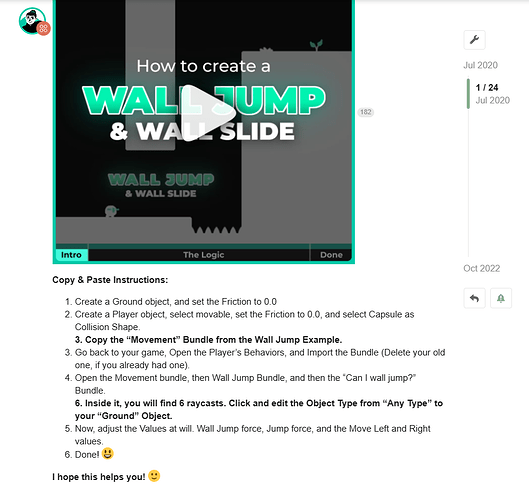Here is the link for the Wall Jump Example topic, the Topic head/original post is the instructions, and go over what you need to update in order to make this work:
Wall Jump Example: Learn how to make one - Examples & Tutorials - Flowlab Community
Click the link to see the full thing!
The comments on the topic are also a really huge help as I replied to every possible problem people could have ![]() Hope this helps! Thanks for using my example
Hope this helps! Thanks for using my example ![]()