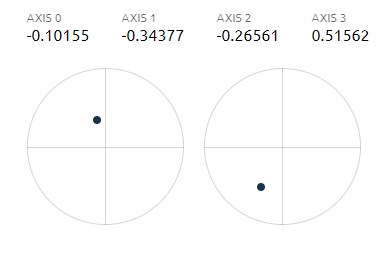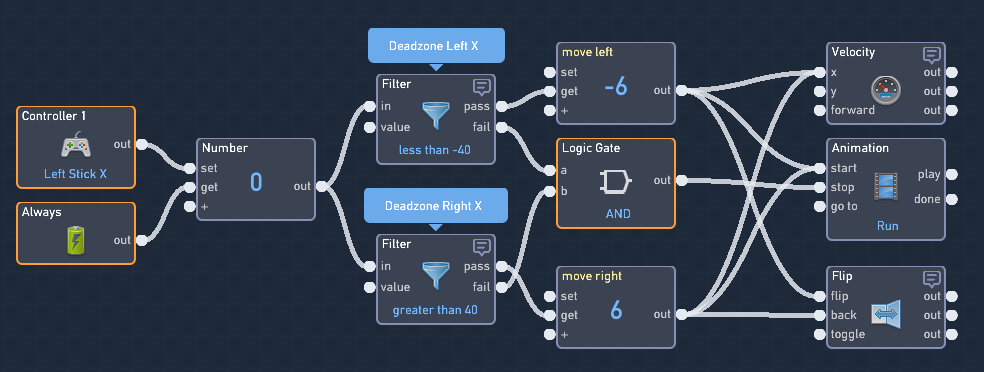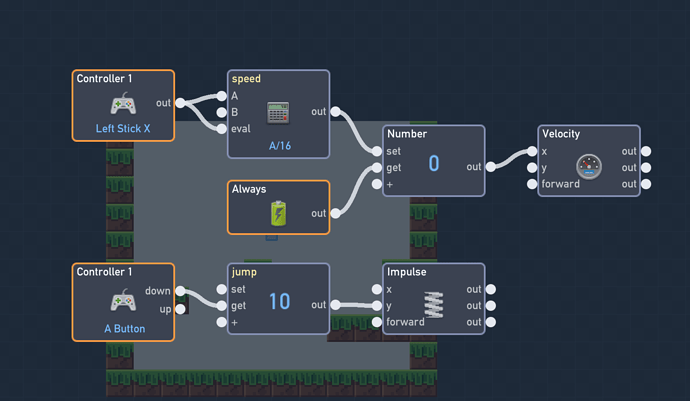Uh, how far you push the joystick down until it moves, or how far it moves.
Don’t know, in NYC so don’t have a controller or a computer.
I mean which way on x or which way on y. I can’t set it to negative.
no i mean how does those work
Connect the output to a get on a negative number, connect that to a velocity.
@grazer sorry If I’m just not understanding but i can’t get any of the analog sticks working correctly in my game. is there something specific I should be doing?
I wish I had a controller… Lol
Lucky for me someone left one at my house that you can plug in a USB port a few years ago, never used it, now I have a reason too.
Yeah, they “accidentally left it” 
They didn’t seem to want it back lol.
this is quite… fortunate
the stick will stop inputting if it is held in a direction for too long
That’s good to know.
The Joysticks work by using X and Y coordinates,
so left to right or up to down will output -100 to 100.
bruh i have to do all that just to do left and right
pls show me a link i want my game controller compatible
You don’t have to do do all that - he just added a dead zone check for a nicer feel (and animation, and sprite flipping). If you want a super-simple version, you can try this:
The stick output is between 0-100%, so I just divide it by 16 to make it more reasonable (and smaller values don’t move the player). The stick values only output when they change, so I’m using an Always trigger to set the velocity.
Here’s a link to the game: https://flowlab.io/game/view/1684774
We have the controller trigger, now call nintendo for that export XD
Are the button inputs going by Nintendo buttons or Xbox buttons?