I just posted a new video to both help get started using Easing, and to illustrate how it can be used to polish your game’s feel.
Let me know what you think ![]()
I just posted a new video to both help get started using Easing, and to illustrate how it can be used to polish your game’s feel.
Let me know what you think ![]()
This is epic grazer nice to hear!
Not going to lie… this was REALLY helpful, like I just started and I’m trying to get a screenshake so I just used some old-fashioned camera movements but this is nice, also, I did not know it was you when I watched ur youtube tutorials when U was starting ![]() Thanks a lot
Thanks a lot

Interesting
Well, u got one more suscribe ![]()
Its a pity flowlab isn’t that big, like scratch, THIS DESERVES MORE THAN SCRATCH
I may have to borrow some juice for my game lol
Thanks a lot for the video!
You seem more alive in this video.
Very Juicy video
Me, or grazer?
This is such a good video, i’l definitely be using this in my future games
Do you have a channel?
Yes, but I do not intend to advertise here.
![]()
My profile has what you are looking for. I may post an easing video for Flowlab later.
well, this is legit what i need for my project rn. im not very good at animations so i usually rely on special effects for my current project. perfect timing
btw my first thought on this was: cool new way to make screen shake
Me when im adding JUICE to my games
I’ve added Juice to one of my games with the new ease behavior, it’s super easy to add jumping, squishing, and screenshake which makes my game look a lot better ![]()
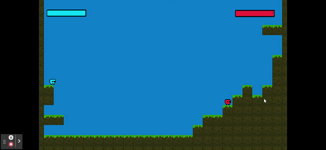
https://drive.google.com/file/d/1wXnCT3Oa0TET4rFR9kqa8nM6bUPvTtr7/view