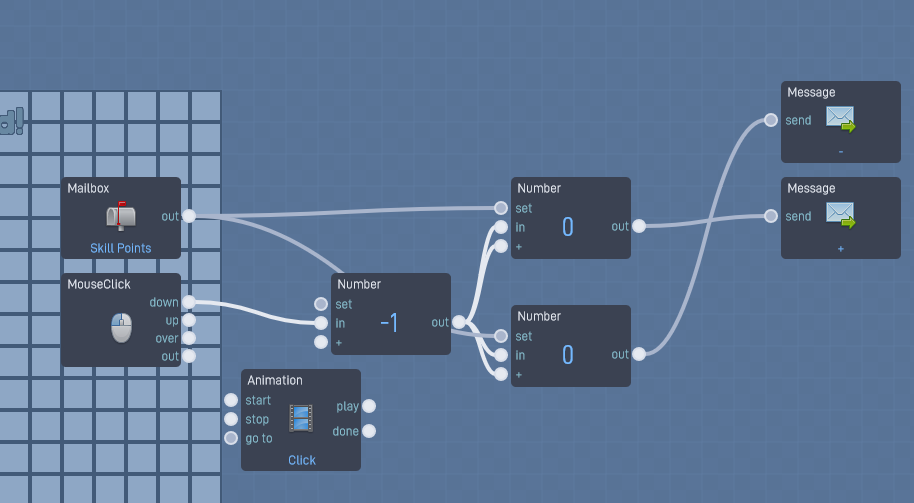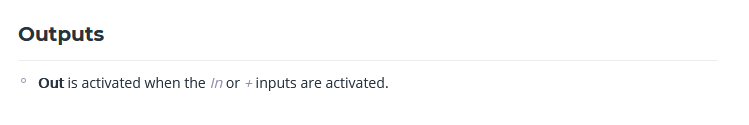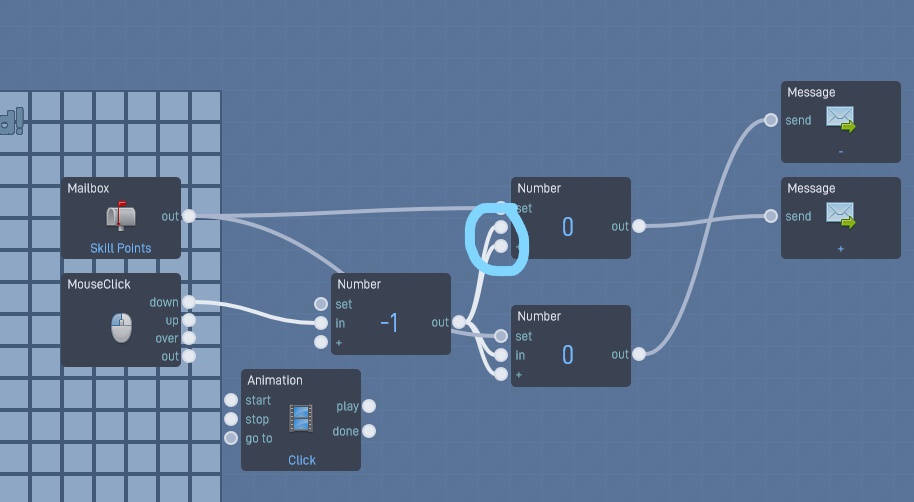Its in the health object. When you play it in the editor, and activate the mouse click, the number at the end goes up by 2 when it should go up by one. Is that correct, @pixelknife31?
Clicking the mouse didn’t seem to change anything when watching that object in the editor.
i think that you have to click on object.
Look In The Object “Health” And Before You See The Animation Behavor Look At The “Number Behavor” (Before It)
looking into this and seeing if I can see the problem
@pixelknife31 @grazer
It’s not a bug. The code for “Health+” is shown below. It’s meant to send a single “+” message to “health” when clicked. However, the mousclick inputs to both the “in” and “+” inputs on the number block. Number blocks output if EITHER of these are inputted. So, the number blocks are simply outputting twice on the mouseclick, therefore sending the message to the “Health” block twice, and adding 1 twice, which would equal 2.
The Other Health Object
I know, but it is triggered by the message in that object right?
What Is? (Charecter Limit)
The “Health” object gets a message from the “Health+” object. The issue is, as I explained above, that message is being sent twice. Thus, it seems that the number block is outputting 2 but only showing an output of 1. However, it is really outputting a 1 two times in a row.
“Why” Is It Doing That? (Its Not The Repeater)
Look back at this post: Number Behavor Bug
In the object “Health+,” you send a message to “Health.” But the two number blocks that show zero have inputs going to “in” and “+” therefore outputting twice.
I Was’nt Even Done Attaching The Wires
Do you understand the problem?
No, Can You Zoom Me?
Not really. Let me try to explain more.
The circled part is TWO inputs to the number block. So, when you click on the “Health+” block, it will end up sending two inputs to the number block. Since both of these inputs will also mean an output, the number block sends an ouput TWICE to the message block. Do you understand so far?
So I Should Remove The Wire In The “In” Input
You will probably have to remove the wire to either the In input or the + input to solve this problem
I Can Creat A Dev Team For You
No thanks, sorry. I’m pretty busy lately.