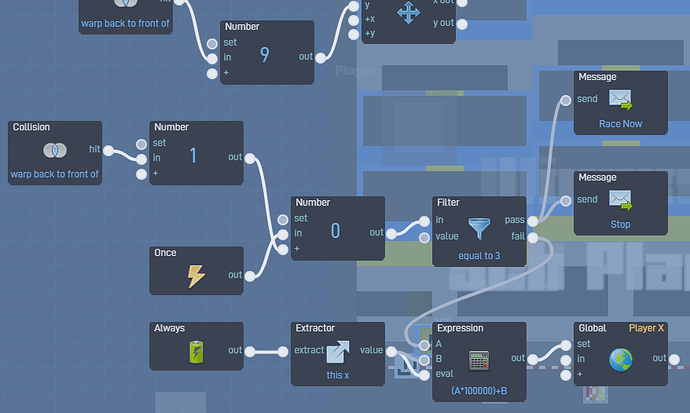@JR01 how do you make a placing system for 8 players? i tried modifying your example in the bundle library but it never worked.
What kinda of placing system are you making?
I don’t think I have a bundle for something like that, what bundle did you use?
placing system like, 1st place, 2nd place, 3rd place kind of bundle. its in there.
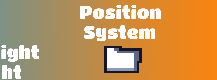
Ahhh ok, thats what you mean.
So the bundle works to tell the player what position it is in.
The bundle works by comparing the highest numbers and put them into a specific order.
Say the player is on 78% through with the course, it would compare all the other values and say what position the player is in. If you have a linear race (like left to right or bottom to top), then you just take the position (X for left and right or Y for up and down) all the players are in.
You dont need to use all the inputs, just put in all the players you need.
ill send a screenshot of the code in a second after altering it. i didn’t add the cpu’s yet so i cant test it out.
okay, i just realized i have no idea what im doing.
I need a link or screenshot
Okay ill get i in a sec @JR01
I see, so its just a race going left to right. This shouldn’t be too hard.
But since the laps loop back to the beginning, You need to add together a total length or get nonrepeating numbers. I was able to add 100000 for every lap to get better numbers (this is just track 1).
You could also later use my Custom Progress Bar example bundle to convert the length of the track to = 100%. So the track would become 300% after completing. Though the 100000 adding should also work fine.
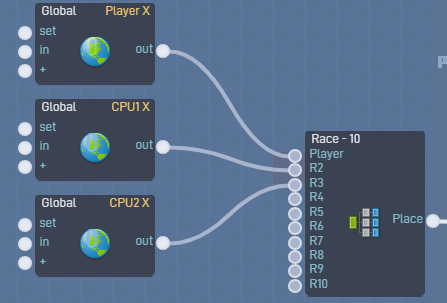
Your the best @JR01 ! so i just copy that into player and placing system? without changing the format of the placing system?
I just added below the lap counter in the player, which sends a global.
Then you just use this global in placing system that’s in the UI.
Oh and i tried to use the progress bar @JR01 and it didn’t work. idk whats going on with it. the progress bar didn’t even move.
And im so sorry for summoning you so much, im just having a little trouble. thanks you so much, im so happy your part of flowlab! 
I just meant using the data from the progress bar example I have.
But I dont see the bar if you did add it.
This is what I meanth:

how am i supposed to use those track global behaviors?
Make 2 objects that extract their x positions,
1 at the start, 1 at the end.
Thank you so much! 
that actually didnt work.
It’s just to get the % number for the player.
It scales from 0% to 100% depending where the player is on the track.
You could use this for the position bundle, and add 100% after completing each lap. You would need to do that for all the racers if you did this.
If your trying to make a progress bar to see where you are on the lap. You will need to give the player % into a global and send it to a UI object that will move across the screen. You then need to use the second bundle in the progress bar example and get the start and end positions of the progress bar would be. Then it will move across the screen depending how far the player is in the lap.