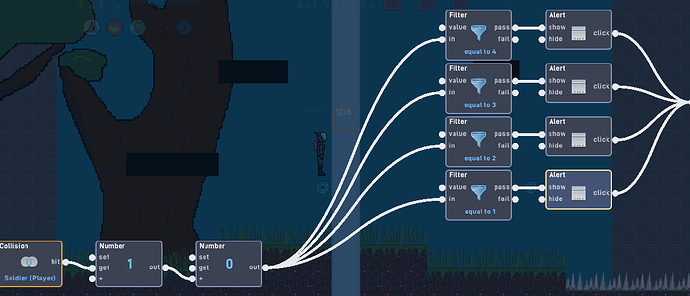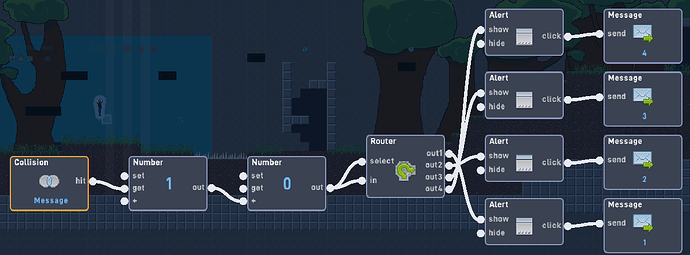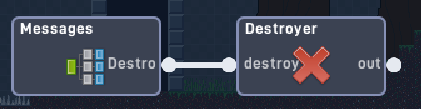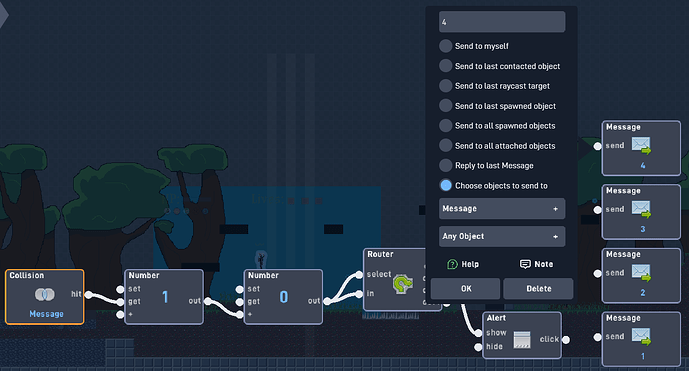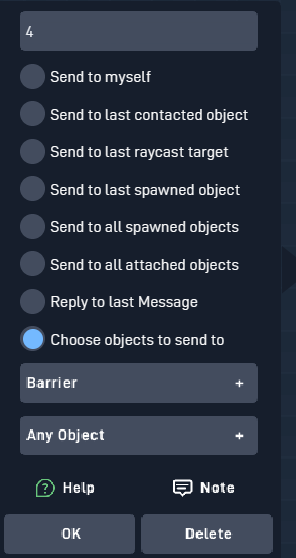HELP
Ok, I put the collision in the player and, what do you know, it works! But since it’s me, something had to go wrong. Now, the destroyer destroys ALL of the type of sprite in the ENTIRE level! I have no idea how to fix it. The alerts show though, so I guess that’s sort of good.
I don’t like to use alert so I’m unsure of how it works. Does every object output “Click” when the alert is clicked?
1 Like
Yes, when the alert is clicked, and deleted, the OUT output is triggered. I used this output to destroy the object, but it’s only supposed to destroy ONE object, not ALL OF THEM.
I’m only using it because I need to conserve objects. I need to get at least 10th place with a free account.
Yes I know this, I’m wonder if the problem is from “Click” outputting from every alert, not just the one that is activated.
1 Like
No, I tested it in editor mode, only one output is triggered. Then that’s when it deletes everything.
Can you send a screenshot of the destroyer and the code before it?
1 Like
I have the alerts in the payer, that way, it doesn’t bug (Collision).

The messages are received by the alert barrier and the messages go to a destroyer:
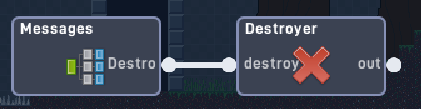
The messages are set to “Send to Self” right? (Might be called Message Self)
1 Like
I have the messages sent to the alert (Message) object.
All of those objects will get the message, meaning all of those objects will be destroyed
3 Likes
Oh, that makes sense. How do I fix this?
1 Like
When player is damaged, message the “Message” Object.
That’s what you have right now, which is no details of how to select one of those objects
1 Like
Yes but, how do I select one of the objects then? Do I use one of these?:
I need specifics. Why one of those objects? It can’t telepathically know which one you want, there needs to be some sort of reason for that specific one (it can even be random, I just need some sort of reasoning behind selecting one so I know how it should be handled)
1 Like
I think the problem might be that it gets destroyed after each collision. I think the number in the message object needs to be a global so all objects can edit it without it resetting.
? I’m just trying to destroy the barrier object that blocks the player from getting into another Kingdom. When the player goes into another kingdom, an alert shows up and the player is informed which kingdom they are now in.
I just want to destroy the barrier…while alerting the player.
then why does it seem to be using multiple alerts?
1 Like
Because there are multiple kingdoms. One alert per kingdom. I will add one more for the outro kingdom.
Okay yeah, just. message all of the message object the current number you are on AFTER the alert has played. I can explain it better if I have the link…
1 Like