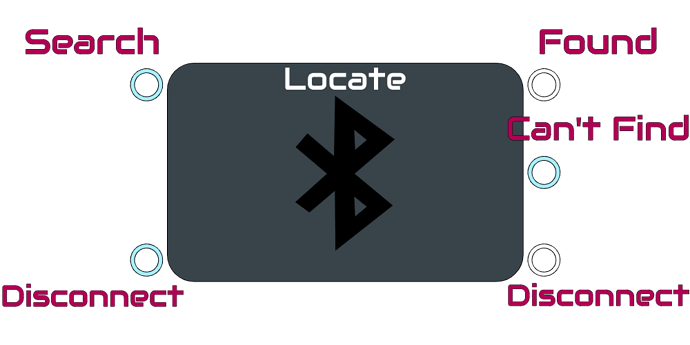Sit down my friend, and picture this with me:
Part 1: Introduction
You go to your desk, turn on your computer, and connect your controller to it. You sit there, playing the new smash hit from @Latif or @PixelPizza with your newly achieved DualSense PS5 Controller, feeling the effect you have on the world of their creation and working with something other than a keyboard for the first time ever, and not having it be buggy like it is currently.
Simply; an even better experience from Flowlab gaming than it already provides, a monumental achievement for the community and allowing for crazy upgrades to post-current-gen games.
Where did I get this idea? Well simply put; playing 2D Games with a controller is fun, and secondly; while working on HAKK3R 2, I started to wonder; “People won’t feel the effect of playing as a supersoldier who can tear through brick walls with ease and/or run at the speed of light on a computer, will they?”
I started thinking about this more, and realised just how lackluster the experience would be if you didn’t get a little vibration every time you slammed your fist into a random goon’s face, pounced up forty feet in the air just to slam down into the ground and create a mini-earthquake, knock over a 400 pound behemoth of a person, you get the memo.
The experience of Flowlab based gaming could be drastically improved with the ability to stimulate more of your senses than you can now, while giving the player a new layout to work with.
And now for…
Part 2: Details
Now, I want to walk you through my concepts for the behaviours of the concept “Console Update”. Most behaviours would be located in the “Controller” Section, a new section of the menu that works in a similar way to the mobile section. Specifically for this one certain platform. And if not located there, then I’ll specify where.
Locate: When given an input to the “Search” Circle, the behaviour will start searching for controllers that are likewise giving an output to find a source signal. (This means source console would need to be off so that the searching controller can find the computer.) If it fails to find a controller in the next 30 seconds, then the block will give an output for “Can’t Find” which can connect either back into “Search” or “Disconnect”. (i.e. trying to search again or completely disconnecting.)
The behaviour also gives an output for “Found” and “Disconnect” which enables the programmer to get certain things to happen if it succeeds or fails, which would probably be a message stating either or.
Controller: [Located in Triggers]
The controller block(s) work exactly like the keyboard block in the sense that you set it to a certain button and the behaviour gives an output when the corresponding button is pushed. And of course repeat delay is likewise, involved.
Now also; upon opening the behaviour, you can switch it to Xbox controls or Playstation controls, which obviously gives you an entire different set of buttons to choose from. Now, I think it’d be best if it showed up in a diagram of the controller where you could choose the independent buttons off of a picture instead of a list, which would benefit people who don’t know the names of the buttons. (Like my friend who calls the triggers buttons and the buttons pedals. I know, he’s crazy  )
)
Vibrate:
And here it is; the one I’ve been whining to myself about ever since I came to the realisation that HAKK3R 2 could be a bit more exciting 
The same behaviour as with the mobile version; except much, much more sophisticated. Not only would it have directional vibration, but it’d also have strength. For example; the higher the number you put into your input, the stronger the vibration, and let’s say it maxes out at 8000. If you want a little tiny vibration every time your character takes a step, wire an alternating vibration to the right and left inputs at an input strength of 10. You’d barely even feel it, (At least according to the max vibration number) but it’d still be there and give the player a bit of subconscious attention to detail, and it’d also be appreciated by those who notice it.
OR, on the complete opposite side of the spectrum, you get into a car crash in a cutscene, head on collision going 300 MPH, your car spirals out of control into a fit of insanity, the window to your right explodes and you fly out of the car, landing on your left leg, and it snaps.
Here’s what that would look like for the vibration command:
Center: 5000 for 2 seconds (Crash)
Right: 1000 for 0.25 seconds (Roll)
Left: 1000 for 0.25 seconds (Roll)
Right: 1000 for 0.25 seconds (Roll)
Left: 1000 for 0.25 seconds (Roll)
Right and left at the same time: 2000 and 1000 for 0.5 seconds (Glass and smash)
Center: 500 for 2 seconds (Fly)
Left: 8000 for 1 second (Leg)
Sounds immersive and fun, right? Not the car crash, the being able to feel it in the controller 
Part 3: The Complications and How to Fix Them if Possible
-
Something big that may come up is with coding languages. I don’t know if Xbox and Playstation work off of HTML5, which would make communicating with them difficult. BUT this is just a concept, and there may be work-arounds if this update ever comes to fruition.
-
Different models of controllers. Obviously this update could only be possible with certain controllers, and arguably, only the PS5 controller as of 2020. BUT I have a solution, and it’s quite simple. Depending on the controller that connects, the vibrate behaviour and any other ones that theoretically get added would simply default to things that the current controller is capable of. DualSense is the more sophisticated model as of yet, which means it would have full access to the complete library of behaviours. But compare it to an older model like Xbox One S’s controller, and things get iffy. But again, all the behaviours would need to do is just default to what the controller is capable of. Don’t have directional vibration? Then retranslate all inputs to vibrate to just a vibration in general. Simple as that.
Wow. That was easily an hour of designing and typing; I have no life 
But anyway, that’s it! @grazer your thoughts?
EDIT: If this update ever comes to fruition, I wouldn’t expect it any time soon. I’d say 2022 and beyond is the most likely release date, personally