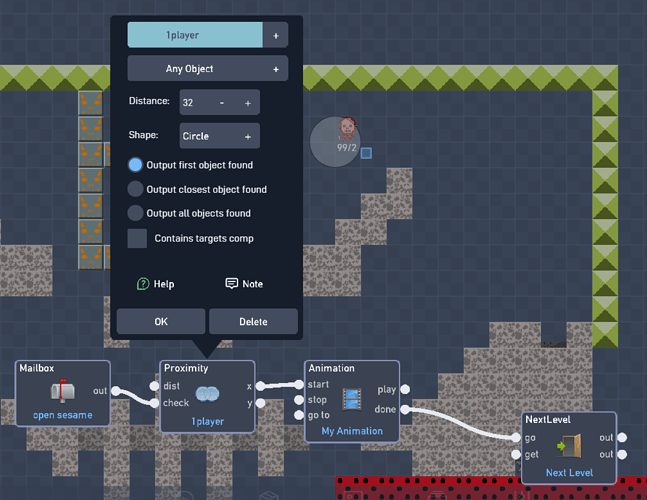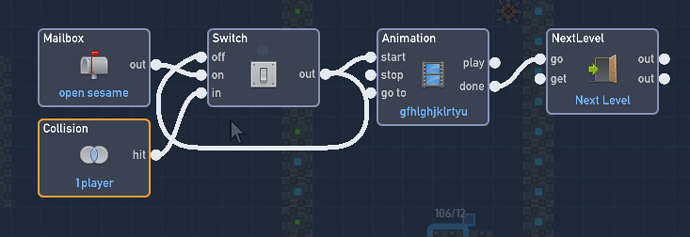It’s not working, thanks for trying though
Thanks, but it has to loop though.
then add a timer connected to the output play set the timer however long you want to see the animation then output to the next level
Unfortunately it isn’t working 
how long do you want the time?
No I made a new one-frame animation
once extract position and use globals.
I don’t get it
Make each teleporter have two globals, they once → extract pos → global set
The player then extracts these globals based on which teleporter it collides with.
If its just to act like a switch so the player can activate, then there a few changes you should make for your teleporter. What you had before would need the player to be on the portal at the same time as activating the switch.
@John_Shrekinson when you said I don’t understand i know how you feel people are helping you but without the thought that you have a problem and don’t know how to fix it sometimes you might need a in depth explanation or step by step on how to fix your current problem.
Also not saying everyone isn’t helping but it seems like you still don’t quite understand.
Yeah I don’t
ok so what they are saying from whative gatherd is
1.you might have to make you code more complex
2.you need a exact destination on the screen that your player will move to
3. to find this if your destination after you teleported (what ever that object is) go in the behaviors and get the always behavior and then get to extractors and make 1 x and the other y
feel free to ask for more help
No. What I’m trying to do is make the player activate a switch that allows the player to go to the next level when touching the portal object. If the player doesn’t touch the switch before touching the portal, they can’t go to the next level.
Which example?
This one that I posted earlier.
This should work, I tested it in your game.
Edit: I said switch, but this goes in the teleporter object for the switch to work.
In the end, it all comes down to switches. Thanks to everyone who helped and JR_01!