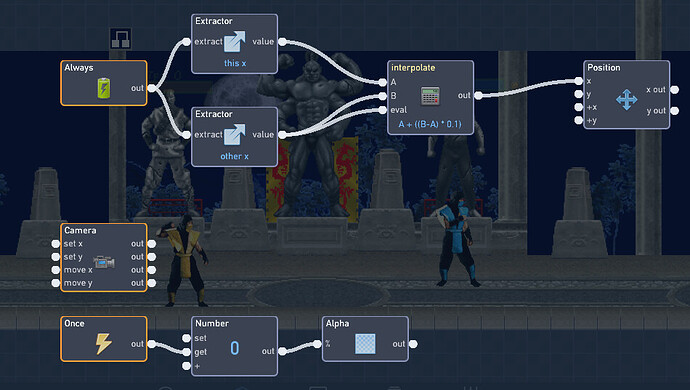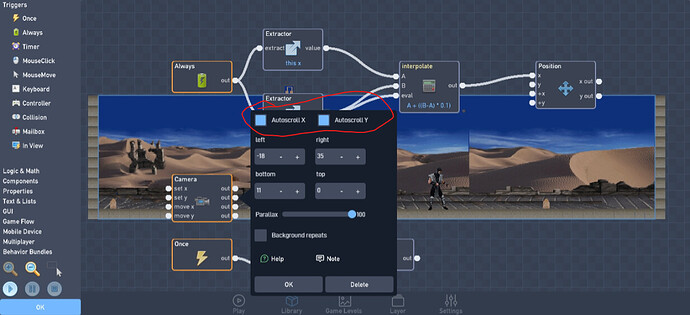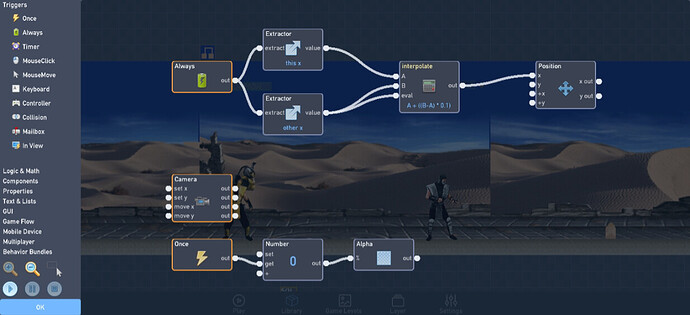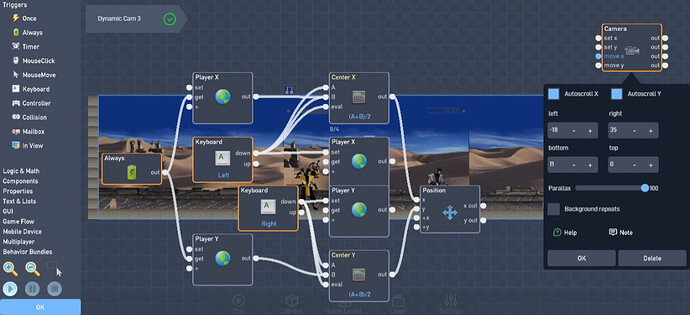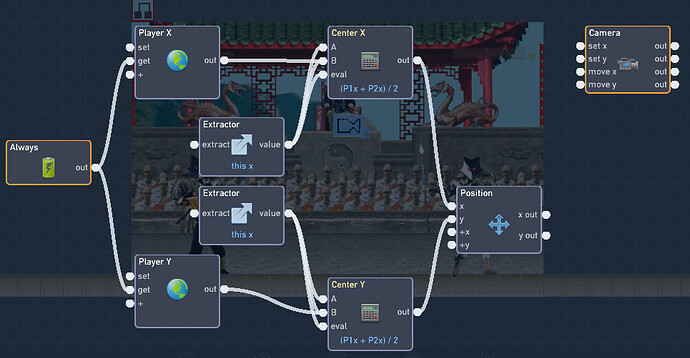May someone help me with this? the camera does not move.
Why don’t you just put the camera on the guy?
I tried that already, but there are two of them, so the camera would only follow one.
Make sure auto scroll is on.
Yes the flesh bag is right use auto scroll
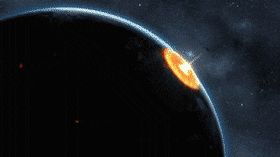
 is that a threat
is that a threat
I prefer making my own scroll, but using the auto scroll is good.
How do I make auto scroll?
It’s preset to auto scroll. Just click auto scroll x and y and define your perimeters
If you’re talking about what I circled in the first picture, I know about it. I don’t know what you mean by the perimeters though.
The right left top and bottom stuff
Well, that’s because it’s autoscrolling based on it’s position. On the left and right, you’re setting the player x and y, which is a no-no. Try deleting the global variables attached to your left and right.
______And then what?
That’s it. Test it out and come back to me.
I tested it… and… when I press right it does nothing, but pressing left makes it snap to some random point on the left side of the screen and after that it will not move.
You shouldn’t be doing it on the left and right. It should constantly be extracting the player 1 x and the player 2 x and then this:
(P1x + P2x) / 2