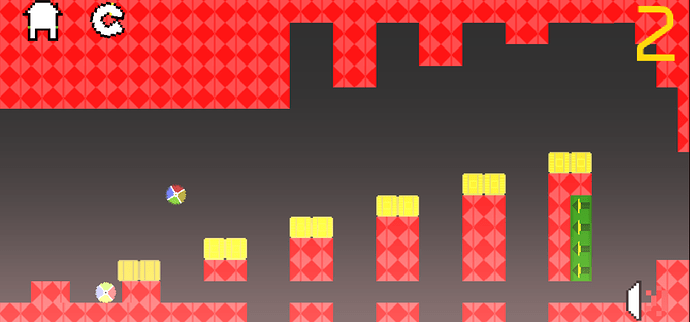Game: http://www.flowlab.io/game/play/1115539
This discussion is (primarily) for either telling me what you think about the game, requesting a feature or reporting a bug! This is also where i list updates!
<i>Known bugs:</i>
*The ‘Fancy Collision system’ (As i like to call it) is known to cause lag when pressing S or when hitting a key-block. I’m trying to look for more optimized solutions to this collision system but at the moment i can’t find any that don’t break the system! So, unfortunately, this will have to stay for a while.
*Gravity blocks give you more velocity the first time you bounce on them. I have no clue why this is
*FPS counter shows 0 when transitioning levels until reset
Updates: (With fancy names!)
**The All-around update**
*End blocks now shoot out 1 extra shard upon hitting them, purely cosmetic
*You can now mute the game by pressing “O” (‘M’ was taken by the optimization binds)
*The collision blocks now use a MUCH more optimized system! (Got the optimization idea when looking around the code :P) Now, you don’t have to press L every-time you wanna play the game!
*LOTS of improvements to the main menu! Including fancy NEW animations!
*Iv’e COMPLETELY recoded the fancy collision system! The game should now run a LOT better!
*Removed level 3 (Optimization reasons, sadly)
*Made level 1 and level 2 easier for players who are just… Well, bad at platforming!
*Added the brand new “Mouse block” which basically slides with the ball and can be used as a mobile platform, following your mouses up and down movements! It’s pretty neat i’d say, but currently no levels have been designed for it HOWEVER i am planning on including it in the final game as its own mode! You can summon it in by clicking anywhere and can de-spawn it by letting go! Try it out!
*It’s finally happened: The spawning system is being COMPLETELY recoded from the ground up! The goal is to make a spawner which is less glitch-y, more efficient and takes up less blocks in the block limit than the previous system!
*Added a “Back” button to the main menu
*Your cursor no longer shows up in the levels or in the tutorial
*“God-mode” in the tutorial no longer makes you actually invincible. Now, upon hitting a wall or a spike: Your ball will be knocked backwards, giving you a chance to redeem yourself! This only saves you once and is only useful for helping you fix your dumb mistakes! At the moment, this effect is only in the tutorial BUT in the future: I plan to implement it else where in the game!
*The ball now goes inverted for a bit when hitting a Gravity block
*Getting to the end of a level will open a prompt, which you can click on to continue to level 2!
*Working on an “Options” menu
**The Everything Update**
*Completely recoded the ‘manual camera’ system. It is now entirely dynamic AND i have more control over how it works!
*Chipped off a corner of the “O” in the Bounce Jam font to make it more in line with everything else
*Added a new possible spike skin, to add just a tiny bit more variety to spike beds!
*Added a credits menu to the game, to properly thank everyone who helped the game get to the point it is now!
*Used the ‘manual camera’ system to give the Bounce Jam ball a new fancy camera! Now, the camera will smooth itself out a little and hover a bit in front of the ball so you can react to what’s in-front of you faster!
*The new fancy camera system now actually uses it’s OWN auto-scroll code! Which basically means i now have far more control over Bounce Jam’s camera!
*Fixed a bug where one block wide gaps could always be jumped on
*Started work on rebuilding ALL of Bounce Jam’s levels from the ground up to give them a more pleasant difficulty curve and calmer music!
*New key block art
*Added BitWit to the credits 
*Added patriotism (An Easter egg)
*Added a small message to the game for players caught cheating or using the editor.
*Added a customizable upward offset to the main menu camera, to keep consistency.
*Completely recoded the fancy collision system for the last time. Now, the blocks no longer re-spawn; instead they simply teleport downwards and then teleport back up when necessary! This is a trick often used in games outside of Flowlab but i had the idea to use it here. This essentially eliminates ALL the lag that was generated before, so now we’re just left with a kick-ass collision system!
*Re-textured the collision blocks, so they no longer blend in with the ground blocks and look more like the rolling block (Another block who’s texture is only visible in the editor)
*Added a home button to the long untouched “Arcade”/endless mode. So you can now back pedal out of that mess!
*Added transparency to certain textures. Including end shards, the cloak blocks and the Bounce Jam ball itself
*Ground blocks now get crushed when you hit them from the right… Finally
*Added “Spacebar” and “Ctrl” as valid keys, for those who thought using only W-A-S-D wasn’t intuitive
*Added a neat little Easter egg for those playing on Halloween or Christmas
*Ball residue now has additive blending added to it. If that made no sense to you: The ball tracer now looks better
*Updated the HUD to be more lively!
**The Community update**
*Worked with @XxCarbotxX to redo the Special block sprite. Others will be re-done in the future!
*Added the long-awaited (By me, anyway) feature of Gravity blocks now being able to send you back DOWN just like how Flip blocks can!
*FINALLY added settings to the “Options” menu! Currently, all that’s included is a REAL FPS counter, but in the future i plan to add more!
*Fixed long standing bug of the Mouse block having more collision below than above
*Optimized the death orbs’ code
*Added sparkle animations to the spikes with random delays
*Modified level 1 to show off just how good the end wave effect is!
*Added a new particle effect: “Ground Particles”! Thank @rcreger for that change!
*The ball no longer truly “Respawns”, it now teleports back to the start. This will single handedly fix ALL the bugs related to respawning but will create others which i will do my best to solve!
*I finally figured out why the game is so laggy. I’m sorry to those were a fan of the ground pulse effect, we had to remove it…
*Added a new gradient to Bounce Jam that changes color based on level! (Inspired by DoM)
*Fixed the settings menu not updating visually
*Added a new way to play Bounce Jam: “Hard mode”, at the current moment this merely speeds up the physics but i plan to do more with it in the future!