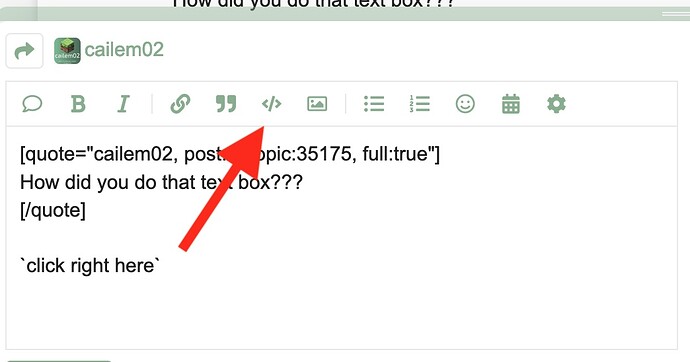ok so we all know/should know grazers advanced camera example but there is nothing for y and im sure it uses another expression then A + ((B-A) * 0.1) to make the camera follow (y) as well anyone wanna figure it out or already know?
tldr how do I make a smooth camera work on the y angle too?
If you want to make a smooth camera you can just use ease.
If you’re talking about this example: Flowlab Game Creator - Smooth Camera Example
You should literally be able to copy the logic for the “x” position and just change it to “y” instead. Here’s an example you can paste into that game:
{"data":{"behavior":{"v":"2","nodes":[{"inputCount":4,"outputCount":2,"name":"Position","behaviorType":"logic.properties.Position","x":1080,"y":256,"group":"","id":"c63e4ab1ba2aa44a","pixelUnits":true,"resetVelocity":false},{"inputCount":1,"outputCount":1,"name":"Extractor","behaviorType":"logic.properties.Extractor","x":540,"y":192,"group":"","id":"c63e4ab246f5244c","targetId":0,"prop":"y"},{"inputCount":0,"outputCount":1,"name":"Always","behaviorType":"logic.triggers.Always","x":360,"y":256,"group":"","id":"c63e4ab2bd42c040"},{"expression":"A + ((B-A) * 0.1)","default0":0,"default1":0,"default2":0,"default3":0,"default4":0,"default5":0,"params":2,"version":1,"tag":"interpolate","inputCount":3,"outputCount":1,"name":"Expression","behaviorType":"logic.logic.Expression","x":810,"y":256,"group":"","id":"c63e4ab33664ec45"},{"inputCount":1,"outputCount":1,"name":"Extractor","behaviorType":"logic.properties.Extractor","x":540,"y":320,"group":"","id":"c63e4ab3bad6bd41","targetId":88203248,"prop":"y"}],"links":[{"input_id":"c63e4ab1ba2aa44ai1","output_id":"c63e4ab33664ec45o0"},{"input_id":"c63e4ab246f5244ci0","output_id":"c63e4ab2bd42c040o0"},{"input_id":"c63e4ab33664ec45i0","output_id":"c63e4ab246f5244co0"},{"input_id":"c63e4ab246f5244ci0","output_id":"c63e4ab2bd42c040o0"},{"input_id":"c63e4ab3bad6bd41i0","output_id":"c63e4ab2bd42c040o0"},{"input_id":"c63e4ab33664ec45i0","output_id":"c63e4ab246f5244co0"},{"input_id":"c63e4ab33664ec45i1","output_id":"c63e4ab3bad6bd41o0"},{"input_id":"c63e4ab33664ec45i2","output_id":"c63e4ab3bad6bd41o0"},{"input_id":"c63e4ab3bad6bd41i0","output_id":"c63e4ab2bd42c040o0"},{"input_id":"c63e4ab33664ec45i1","output_id":"c63e4ab3bad6bd41o0"},{"input_id":"c63e4ab33664ec45i2","output_id":"c63e4ab3bad6bd41o0"}]}}}
How did you do that text box???
You would just do the same thing for the Y input…
Just use This Y and Other Y extractors just like how the X works.
He used css to do it. (I think)
Like [u] and [/ u] (no space) makes “and”
Which text box do you mean? The one that contains the behavior? If so, then it’s just the “preformatted text” button.
Thanks XD I wandered what that was
well i remember in the past trying this and i used x and y at the same time and it messed all up but ima try it real quick
ok it works thanks grazer and everyone else included!
You’re welcome!
hey beings were on the tpoic of help does anyone know how to make an object shake?
and @Samuel_Tome im trying to use your double jump and wall slide example but my character wont jump
Well, you could use animations. Or you could maybe alternate between two different (but close) x values going into a position block, to cause a shaking type movement.
i got it
hey could you help on my other form about wall jump
Have you checked if there isn’t overlapping logic?
And, are all raycasts set to your ground object?
If the problem persists, you can check the Forum post with the instructions for each bundle:
Double Jump Example: Learn how to make one - Examples & Tutorials - Flowlab Community
Wall Jump Example: Learn how to make one - Examples & Tutorials - Flowlab Community
Also, I’m unsure if both bundles go well together. I never tested it, it could work, but it could also need a bit of tweaking, right? Since both bundles have jump logic? Idk
Let me know how it goes