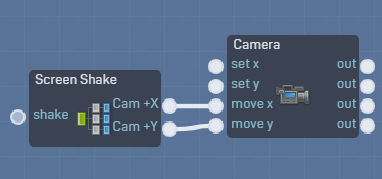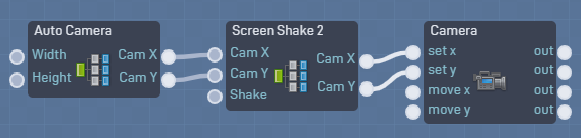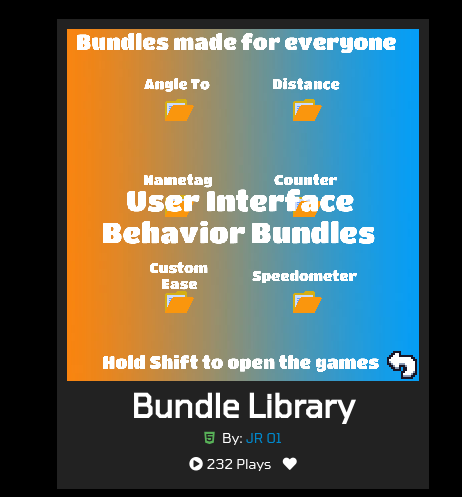The Bundle Library is finally here!
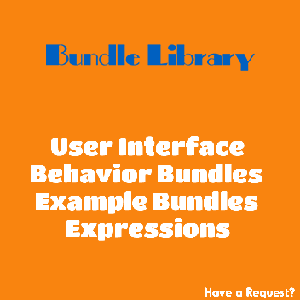
Access the power here: https://flowlab.io/game/play/1342835
The Bundle Library is here with many tools and features that can be found in one spot. Move around the example by using clicks, also making this example Mobile-Friendly. In each section, the bundles are stored in folder objects. Opening these folder objects in the editor will show 2 or more bundles. Any Bundle that is NOT labeled “Folder”, are ready to use and can be copied strait into YOUR game. These Bundles are simplified for better control and easier to use for anyone in Flowlab. This post will be update with the example. These are all free to use, no crediting required.
The Bundle Library includes:
- User Interface
- Tools / Behavior Bundles
- Examples / Object Bundles
- Expression Code
DO NOT use / copy the “Folder” bundles, for these will ONLY work in the Bundle Library.
Special Thanks for the Bundles, Examples, and the Help I got to make this!
User Interface Bundles:
The User Interface (UI) Bundles have bundles to use for either in the player or as objects in the User Interface layer in the Flowlab editor. All the Folders in this section a clickable, showing an example live on the screen. The Bundles for the “Custom Bar” and 'Hearts" can be found in the folder, and the UI layer with the objects.
This section includes:
- Several Camera options - to follow the player around the map.
- Camera affects - Like triggering a “Camera Shake” for bigger impact.
- Custom Bar - For better and smoother controls over the bar
- Hearts - Showing a health by using Animations.
Tools / Behavior Bundles
These Bundles are some that I use occasionally myself, and keep in my saved bundles list (as well as the User Interface bundles). These are just some really useful tools that can help you out in a pinch. The examples made from these can be found by Holding Shift + Click. All the Folders in this section a clickable, showing an example live on the screen. Open the editor to find the bundles.
This section includes:
- Angle-To
- Distance
- NameTag
- Counter
- Custom Ease ( just Sine for now)
- Speedometer (any direction)
Example / Object Bundles
These Bundles are more tide to the objects / game itself, instead as a tool that can be used anywhere like in the Tools / Behavior Bundles section. The Bundles here are for specific uses that you wouldn’t really use elsewhere in your games. The bundles are simplified, most of these have instructions, or easy to use inputs / outputs. Clicking these folders will ONLY open the example games that are made with them. The bundles are ready to use in the Flowlab editor.
This section includes:
- Semi-Solid
- Homing Missile (< click here for instructions)
- Checkpoints (3.0)
- Progress Bar
- Midnight Light
- Race Positioning System
- Offline Time
- Gun
- Smoothing Ease
Expressions / Code
These are not bundles…
This is a list of expressions with code in them to do specific things. The code is part of the Haxe language, but knowing the language is NOT required to use these expressions. BUT the basic knowledge of coding in general would help. You can copy/import these expressions to your games, but you will need to adjust what’s in them to work. These folders are only to store the library of code that can be used in expressions, they do nothing when you click on them. Open the folders in the editor to see the expressions.
This section includes:
- Math() - including pi, Max, Min, Round, Absolute, and Logs.
- Pop() - Includes every way to separate a sequence of numbers.
- Count() - Counts how many digits are in a sequence of numbers.
- Add() - Can add sequences together (1 + 2 = 12).
- Array() - A way to make a list of numbers, and use them in their order.
- Time() - Basically like the Calendar and Clock behaviors we have now.
Do you have a Bundle, Example, or an Expression Code you would like to add to the library?
Is there something wrong with the library that I could change or fix?
Maybe I have a typo somewhere…
Let me know in the comments below!
I will try my best to respond when I can!